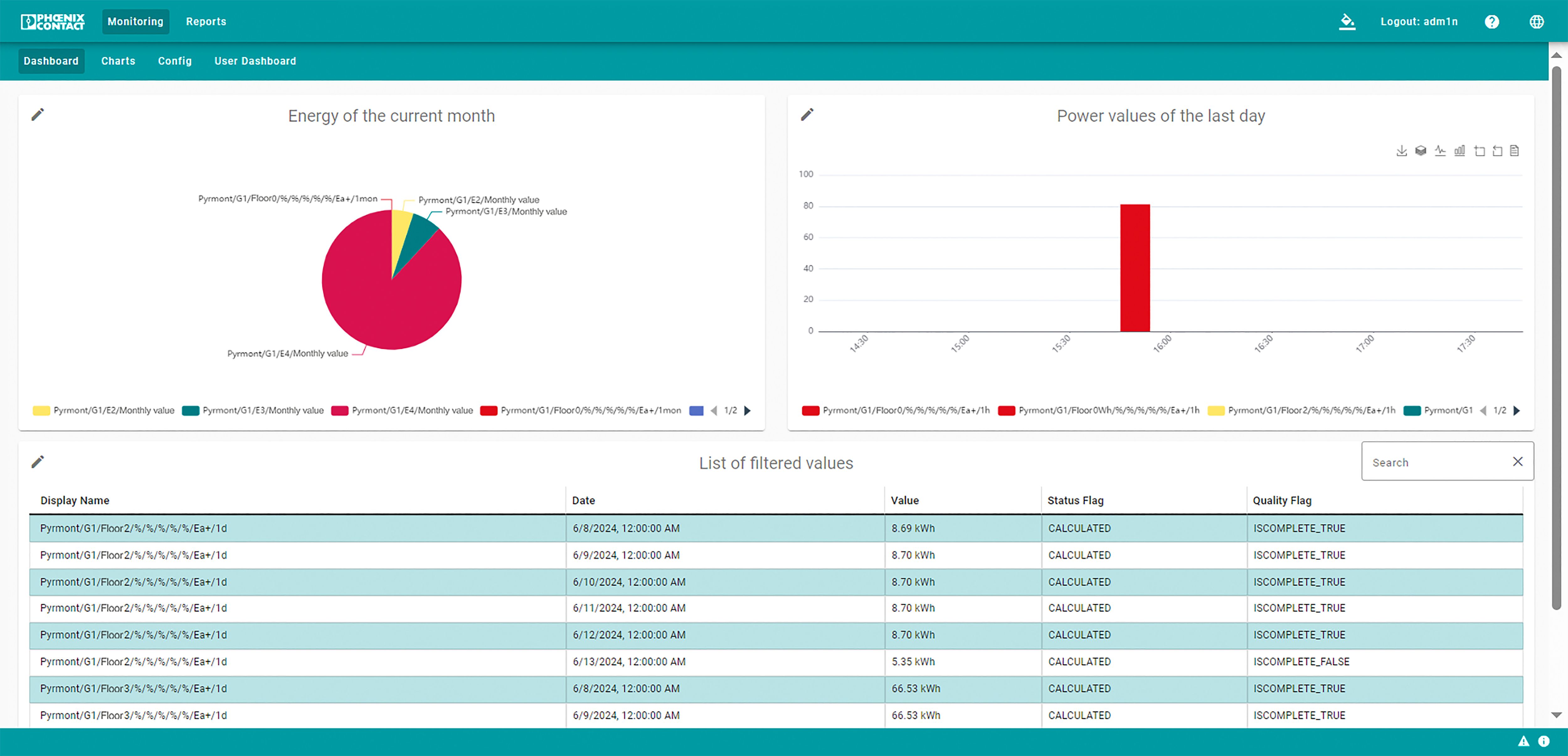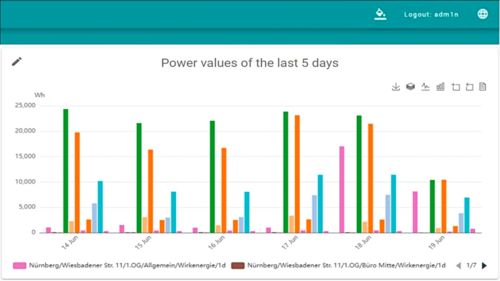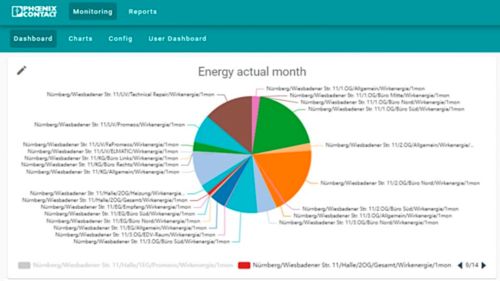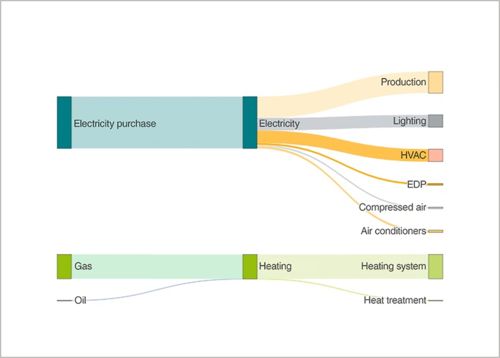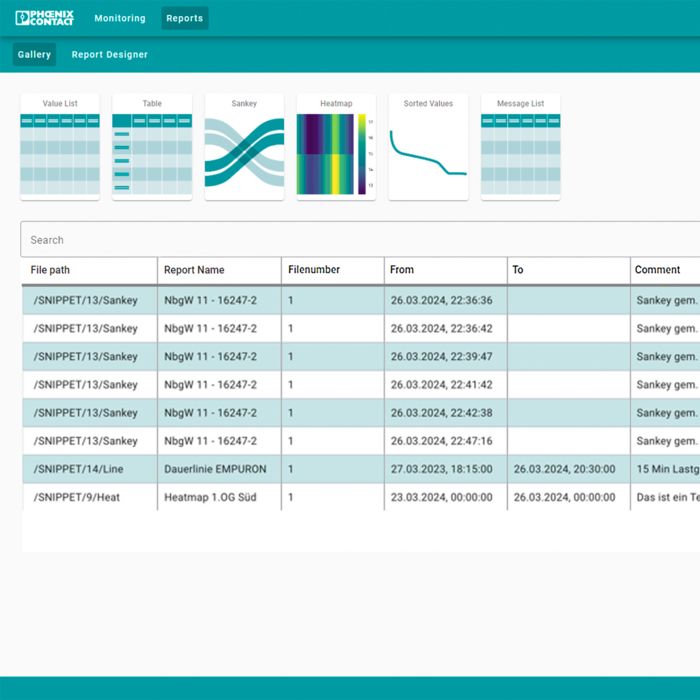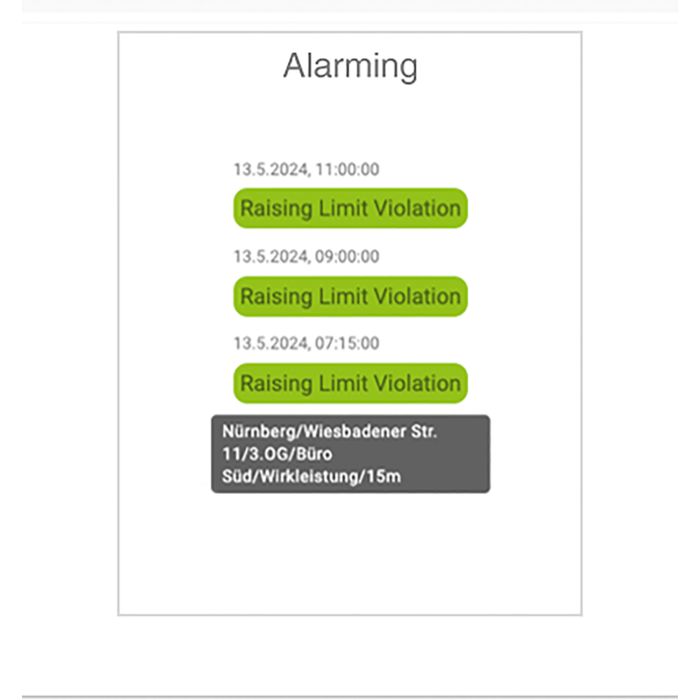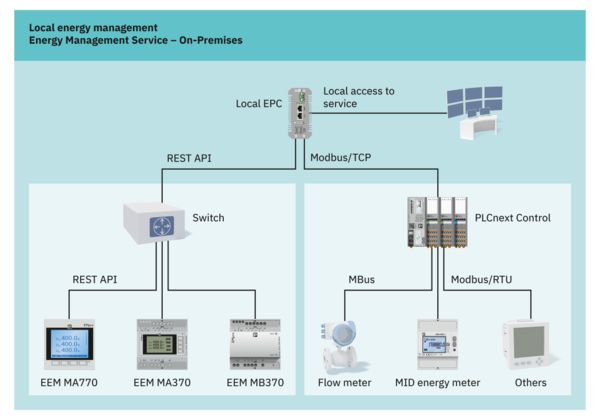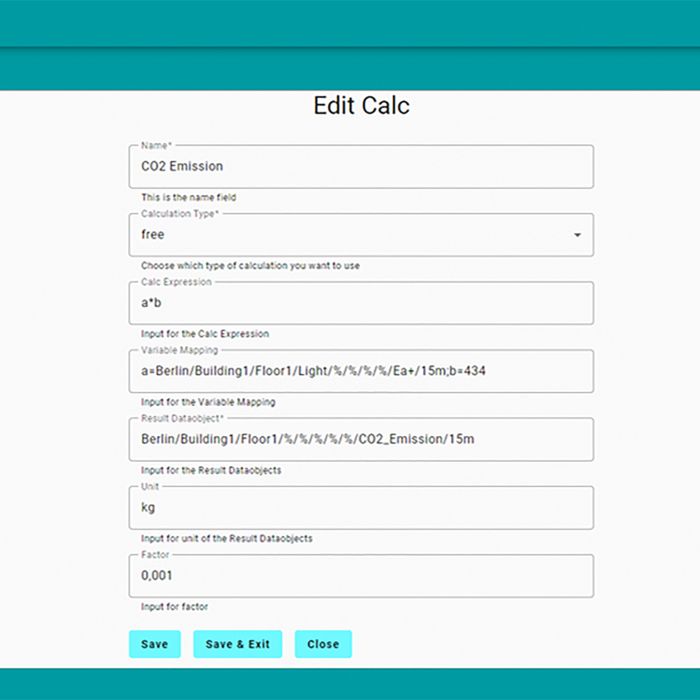
With the Energy Management Service - On-Premises, you can generate and compare key figures (EnPIs) yourself. The integrated formula editor is a helpful tool for this. With it, several key figures and energy values can be calculated or combined. Third-party or old performance data can be imported via the import function as a CSV file and included in the calculated or compared data.