Cloud Clients Cloud Clients connect your service targets, such as machines and systems, to the mGuard Secure Cloud securely via the Internet and allow inexpensive and scalable remote access and remote maintenance throughout the world. The devices provide machine builders and system manufacturers with a simple and operationally secure solution without the need for specific expert knowledge in network technology or VPN technology.

Your advantages
- High security with turnkey VPN infrastructure
- Inexpensive entry into cloud-based remote access and remote maintenance
- Easy commissioning with configuration wizards in the cloud
- Local control of remote connection with a connection for a key switch
- Startup on the device via web interface or SD card

CLOUD CLIENT 1101T-TX/TX for secure remote maintenance
Remote maintenance with the Cloud Client
The CLOUD CLIENT 1101T-TX/TX provides the most inexpensive entry into cloud-based remote maintenance. It uses an Ethernet WAN port, which is connected directly to the operator network of the system, as well as an Ethernet LAN port, which enables secure connection to the machine network at up to 100 Mbps, if required.
With just one click, you can configure whether the firewall prohibits any communication between the operator and machine network or whether the system can communicate in the operator network in order to exchange data with an ERP system, for example.
The device can be parameterized entirely from the cloud using a clearly arranged configuration wizard. The configuration can be conveniently transferred to the device via web-based management or SD card. Misconfigurations that jeopardize the safety and security of the system are therefore avoided.

Remote maintenance made easy via the cloud
Easy connection to the mGuard Secure Cloud
The mGuard Secure Cloud is your secure plug-and-connect remote access ecosystem. It is ideal for all types of companies that do not have the time or knowledge to set up and operate a reliable remote access solution.
With the cloud solution, it is super easy to connect Phoenix Contact devices located around the world to the cloud infrastructure securely and to allow remote access to machines, systems, and plants with the touch of a button.
The mGuard Secure Cloud capitalizes on the advantages of cloud service subscriptions to ensure agile adaptation to your company’s needs.
Total control with the key switch
The Cloud Client signal output allows connection status signaling, for example to a controller or, with the help of lights, for the on-site personnel.
The digital input for establishing the remote connection, on the other hand, guarantees maximum control for the system operator. In the event of any necessary maintenance, the operator can thus grant the machine builder temporary access. A key switch, for example, which also prevents remote access being opened accidentally, is ideal for this.
The Cloud Clients have an extended temperature range and can also be used for outdoor systems beyond the production halls. This extends the flexibility of the devices even further.
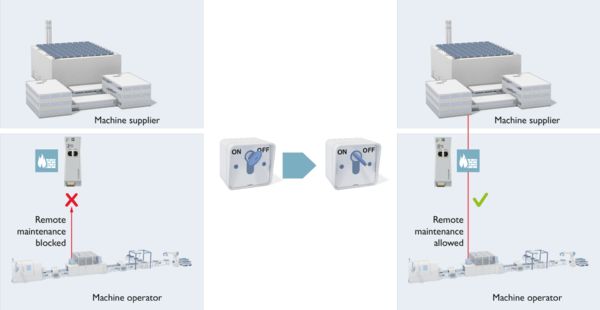
The system operator can control the remote connection via the digital input
Cloud Client product overview
 |
|
|---|---|
| Cloud Client with WAN interface | |
| Product designation | CLOUD CLIENT 1101T-TX/TX |
| External network | Operator network via Ethernet |
| Technology | 100 Mbps |
| Local interface | 1 x LAN, 1 x WAN |
| Signal contact for remote maintenance connection | yes |
| Digital input for establishing connection (key switch) | yes |
| Temperature range | -40°C ... +70°C |
| Item no. | 1221706 |
| To the product list |


