FL mGuard 1000 series: Convenient security for your industrial networks

It is a common misconception that convenience and security are opposing terms when working in industrial control system networks. However, here at Phoenix Contact, we believe that it is a sliding scale that requires finding the right balance between the two.
Reduce security risks with the new FL mGuard 1000 series firewalls
The newest additions to the FL mGuard family are the FL mGuard 1102 and the FL mGuard 1105 which offer simple, low-cost protection for any industrial network with the trusted routing, NAT, and firewall technology that the mGuard firmware provides.
The range of functions allows you to quickly put the devices into operation even with little network and security expertise, whether it’s a new subnet (with routing and NAT) or an existing network (as a transparent device). The mGuard 1102 and 1105 are designed to fit applications with basic security requirements with their Stateful Packet Inspection firewall and high data throughput demands with gigabit interfaces.
Your advantages
The mGuard 1000 series features make it truly easy to use:
- With the Easy Protect Mode network, access from outside can be blocked completely without any virtual configuration; you need only a wire jumper
- The new Firewall Assistant supports you in the creation of firewall rules
- Test Mode checks the created firewall rules without restricting system availability
Application examples
The simplified scope of functions allows users to commission devices quickly, even if they are not fully up-to-speed on the latest network technology and security.
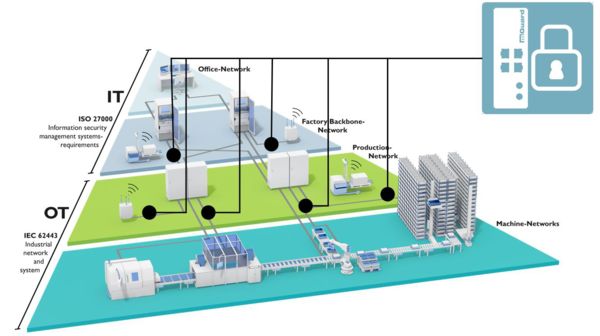
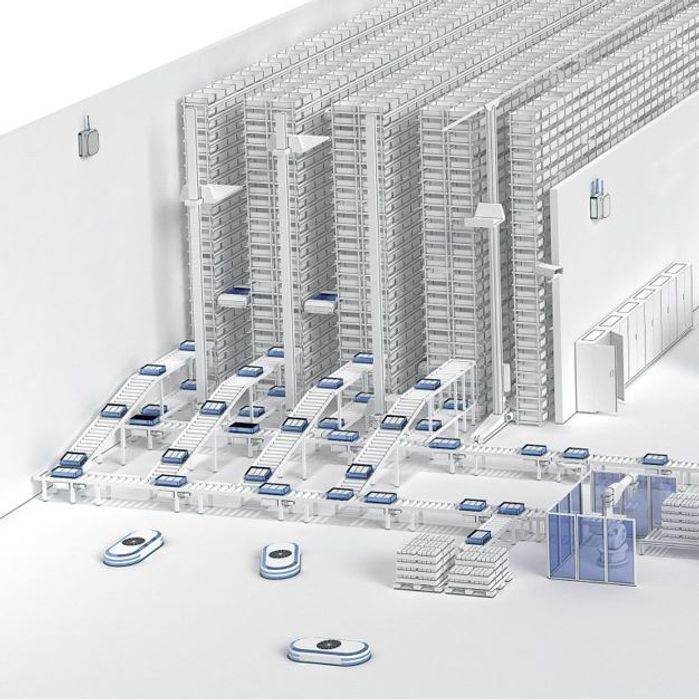
Simple network integration with NAT
NAT plays an important role when control system engineers in OT networks are looking to integrate equipment with repeated IP addressing into larger zones and even plant-wide architectures. In doing so, the OEM reduces development and commissioning time, and the end-user can take advantage of the real-time data the integrated equipment is producing.

Simple network security with the Stateful Firewall
Simple network security with the Stateful Firewall
Implementing an industrial firewall has never been easier, just follow a few simple steps:
- Integrate the mGuard 1000 series in your network
- Start the Firewall Assistant for automatic capturing of traffic flows
- Categorize traffic to be allowed or blocked
- Save the configuration
Additional step: Users can also activate Test Mode for continued monitoring and alarming of uncommon data packets not captured during the previous steps.
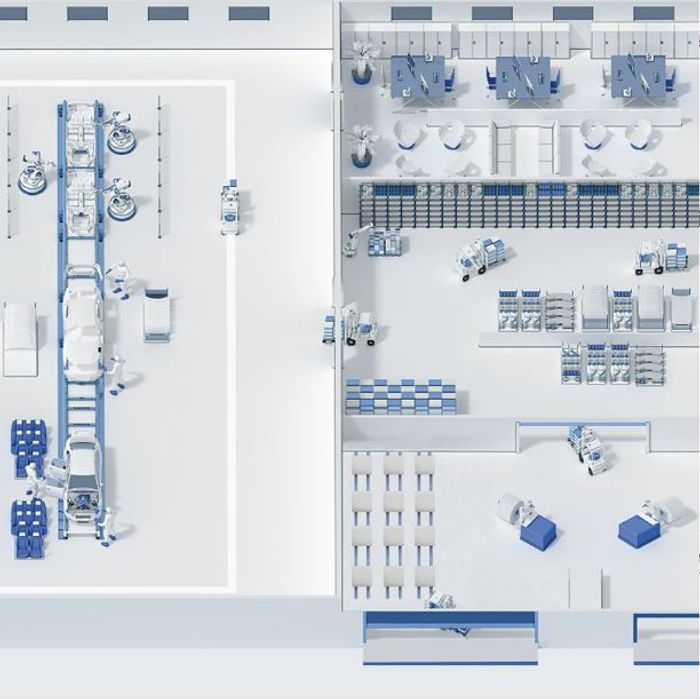
Advanced automated configurations with RESTful API
Automated systems will continue to take over device configuration in OT networks. For a machine to configure our devices, we must be able to speak and understand "machine language". For this purpose, we offer a corresponding RESTful API interface.
- A PLC can configure the mGuard
- Corporate security software can program the mGuard
