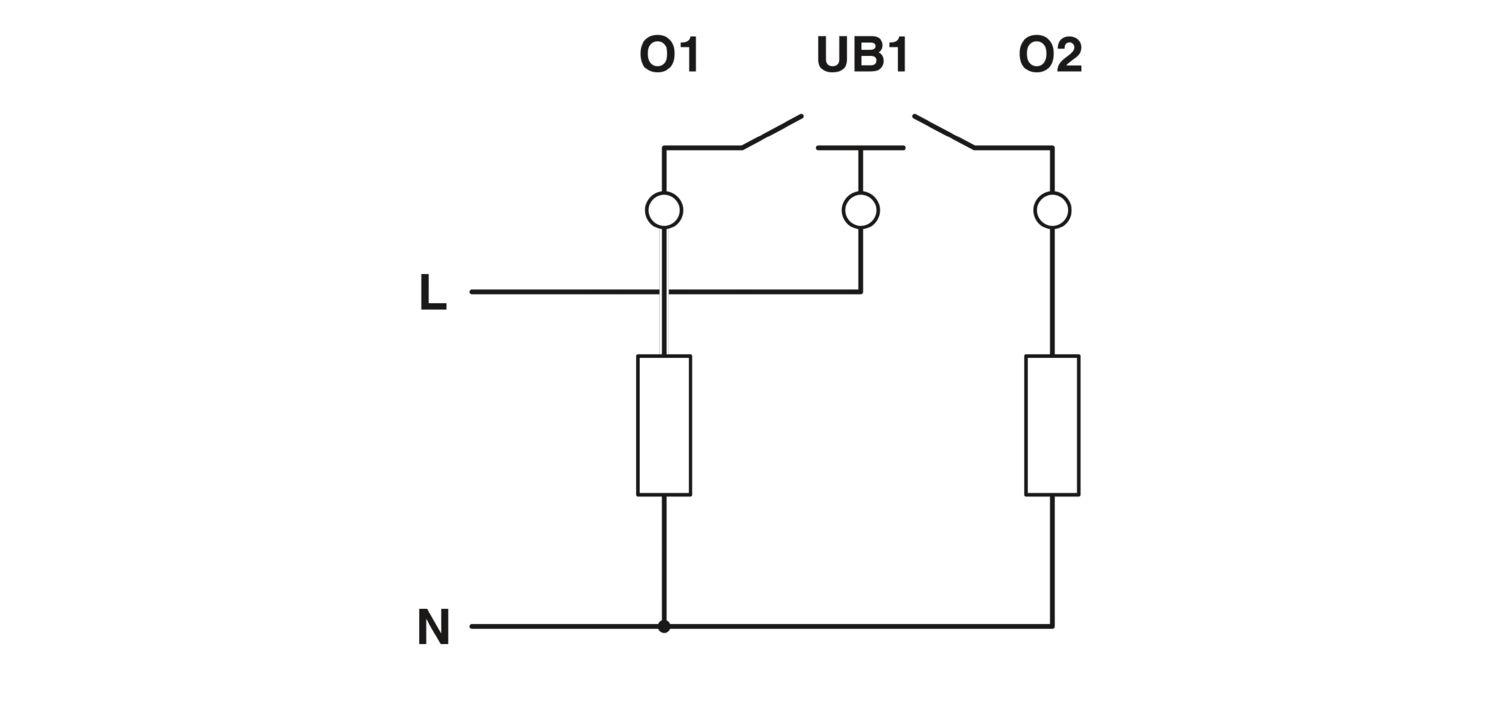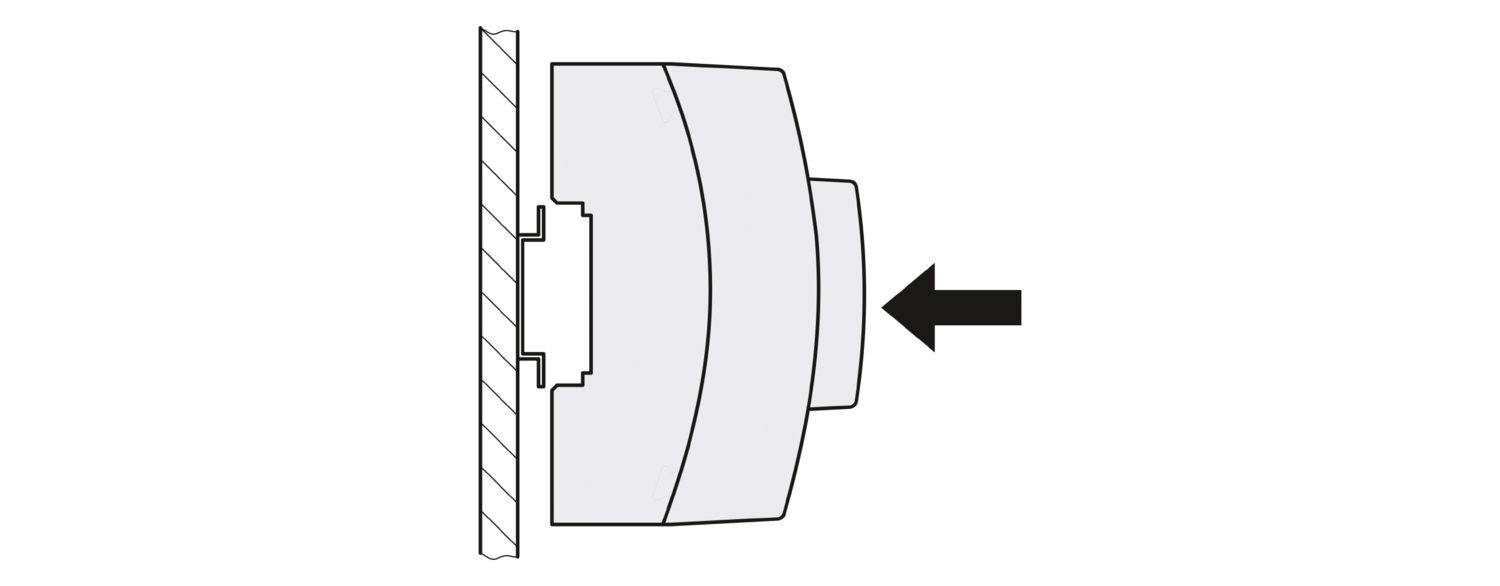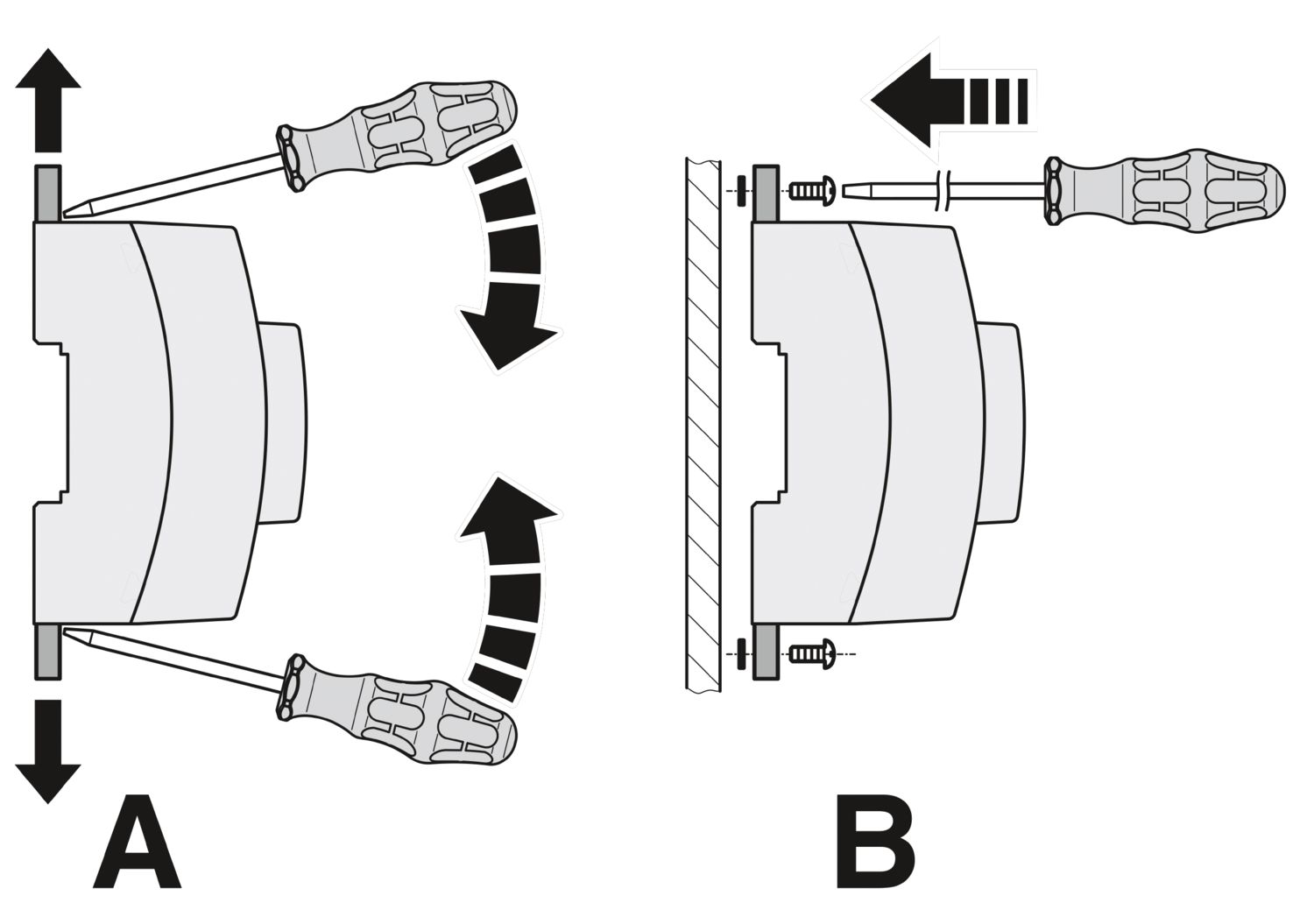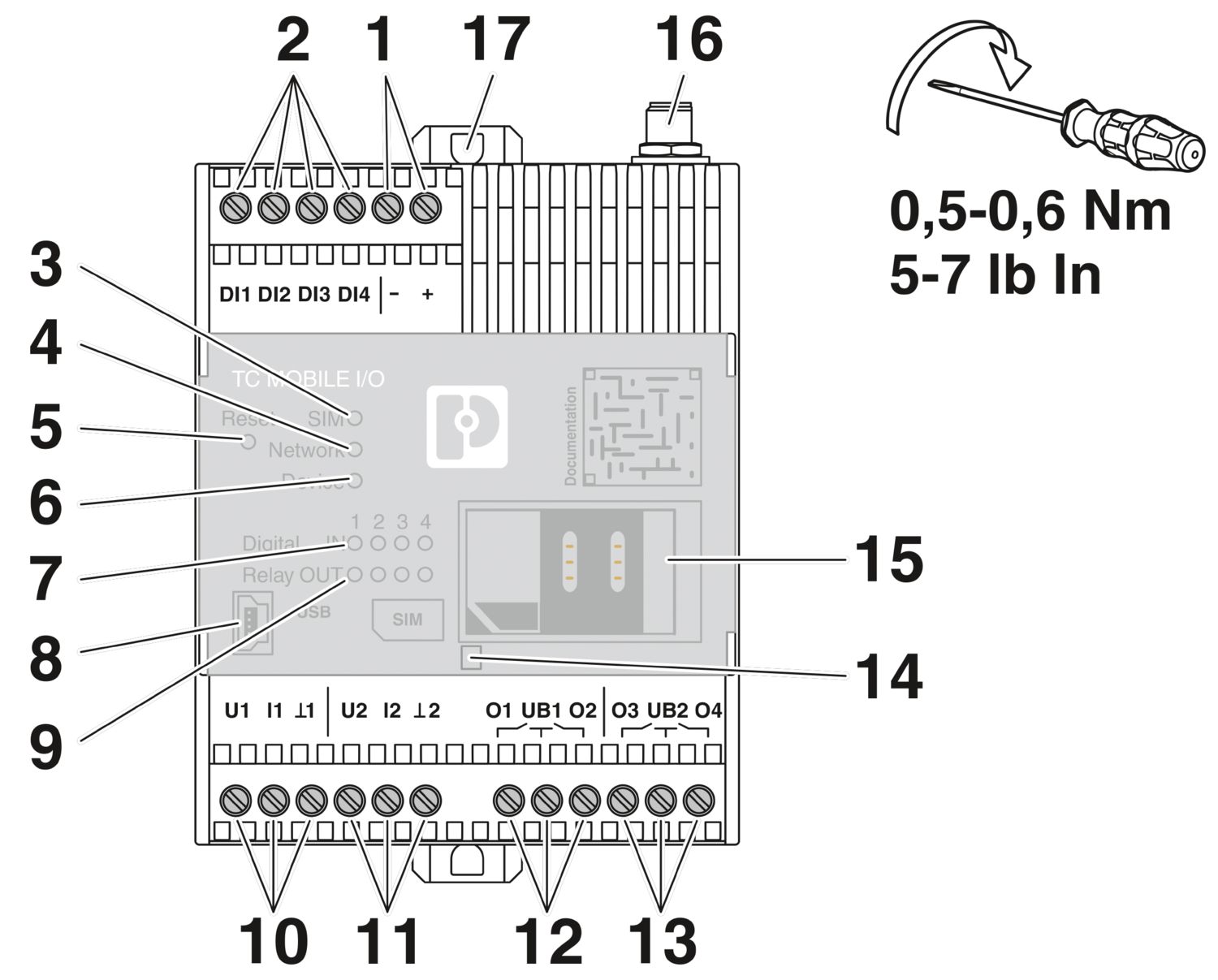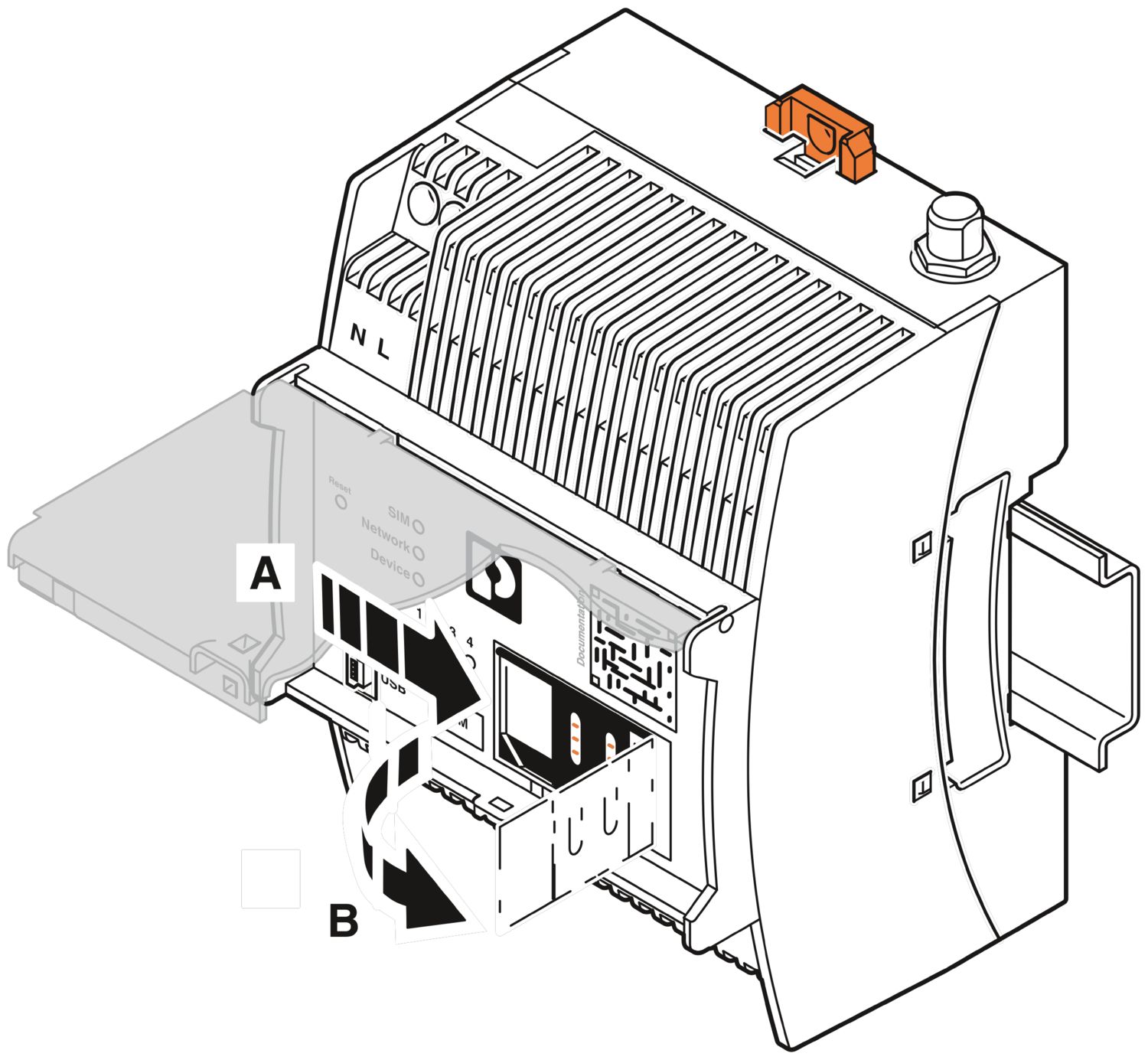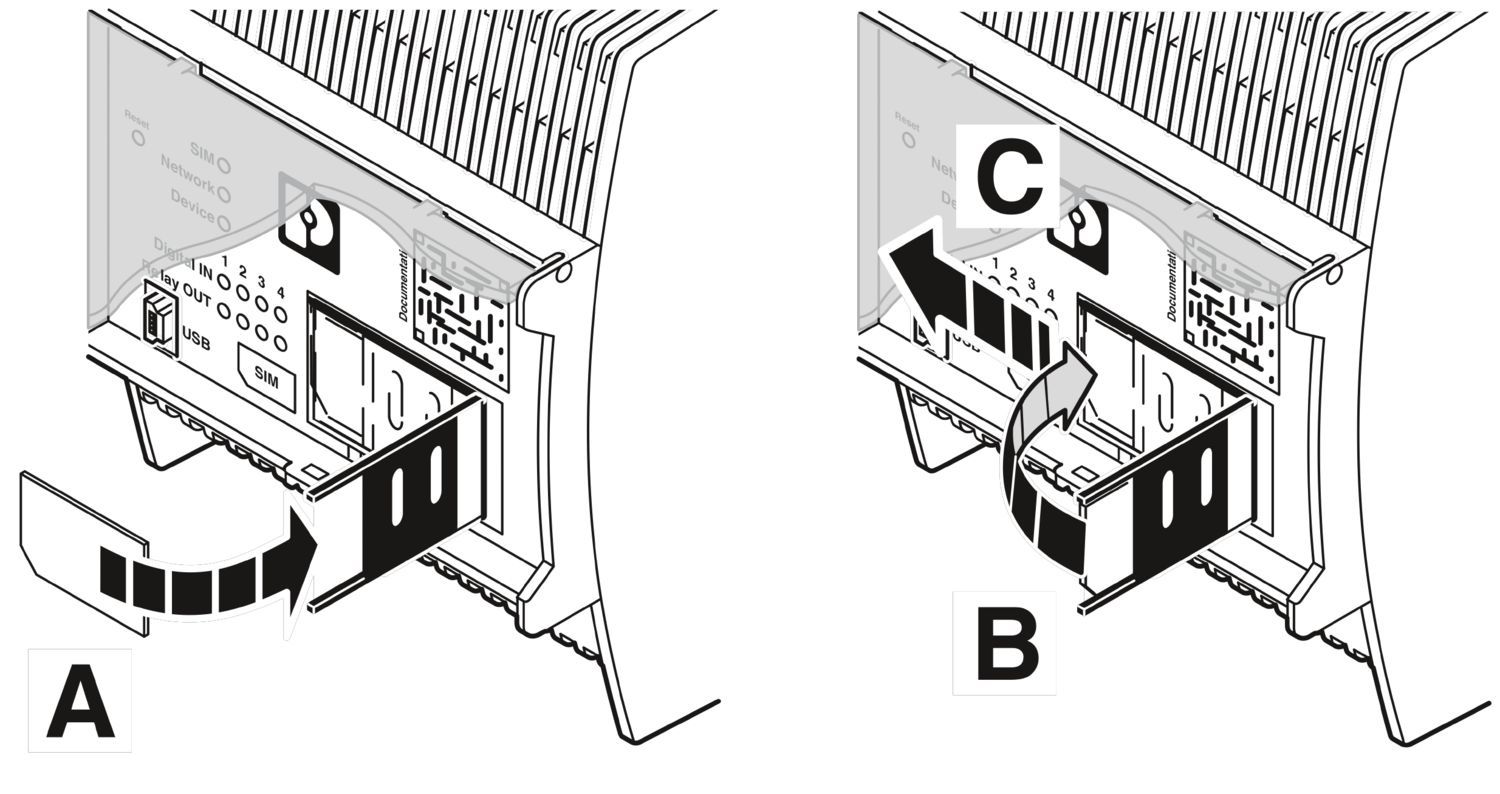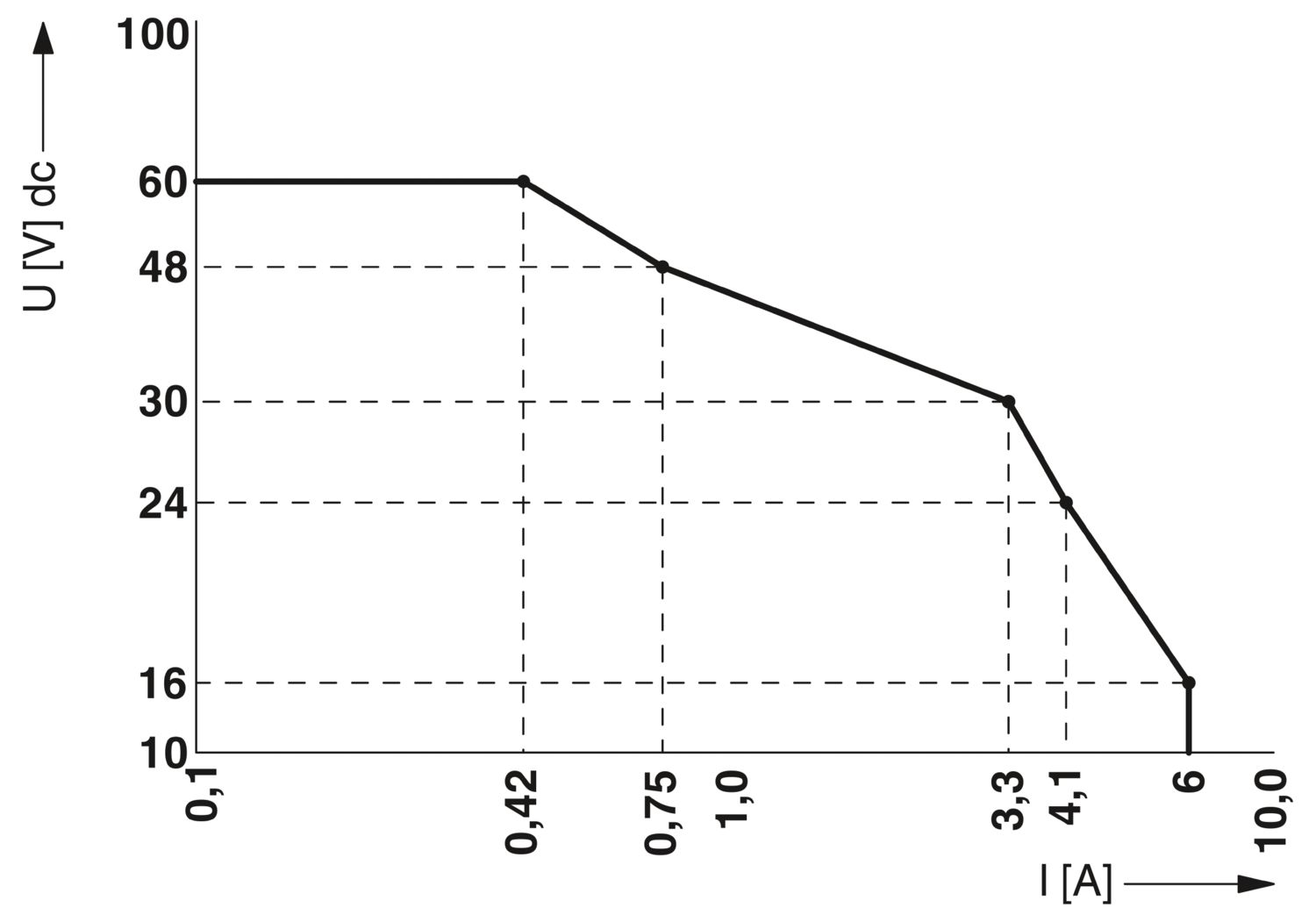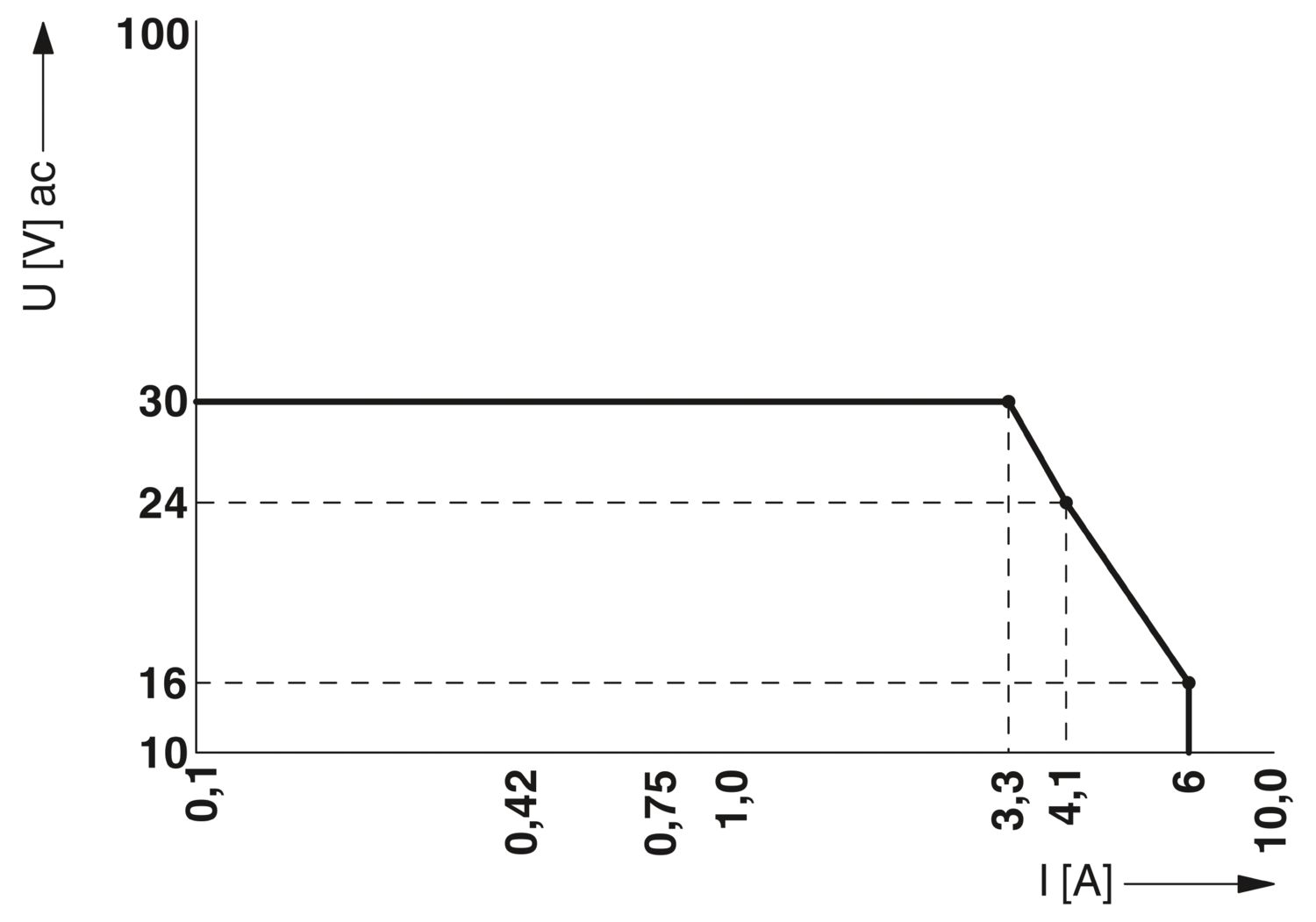The TC MOBILE I/O X200-4G compact electronic signaling system is the successor to the TC MOBILE I/O X200 (2903805) and PSI-MODEM-SMS-RELAY/6ADI/4DO/DC (2313520) SMS relays. The electronic signaling system monitors digital and analog values via the cellular network. It also switches relay outputs remotely. The device offers numerous helpful software functions, such as SMS message chain, SMS in the event of a voltage drop, sending logbooks via e-mail, and different user roles. A USB connection to a computer with a web browser is all that is needed for configuration.