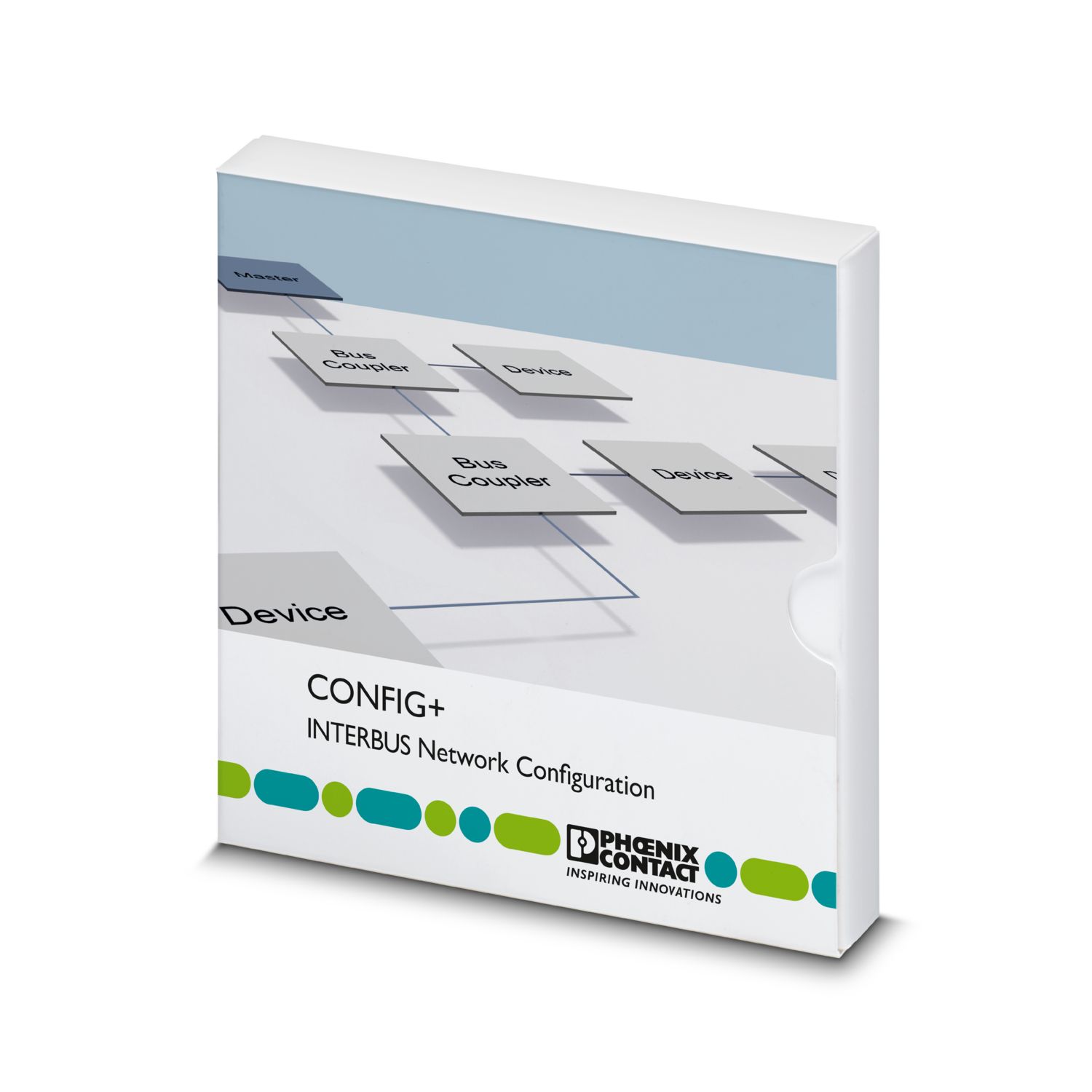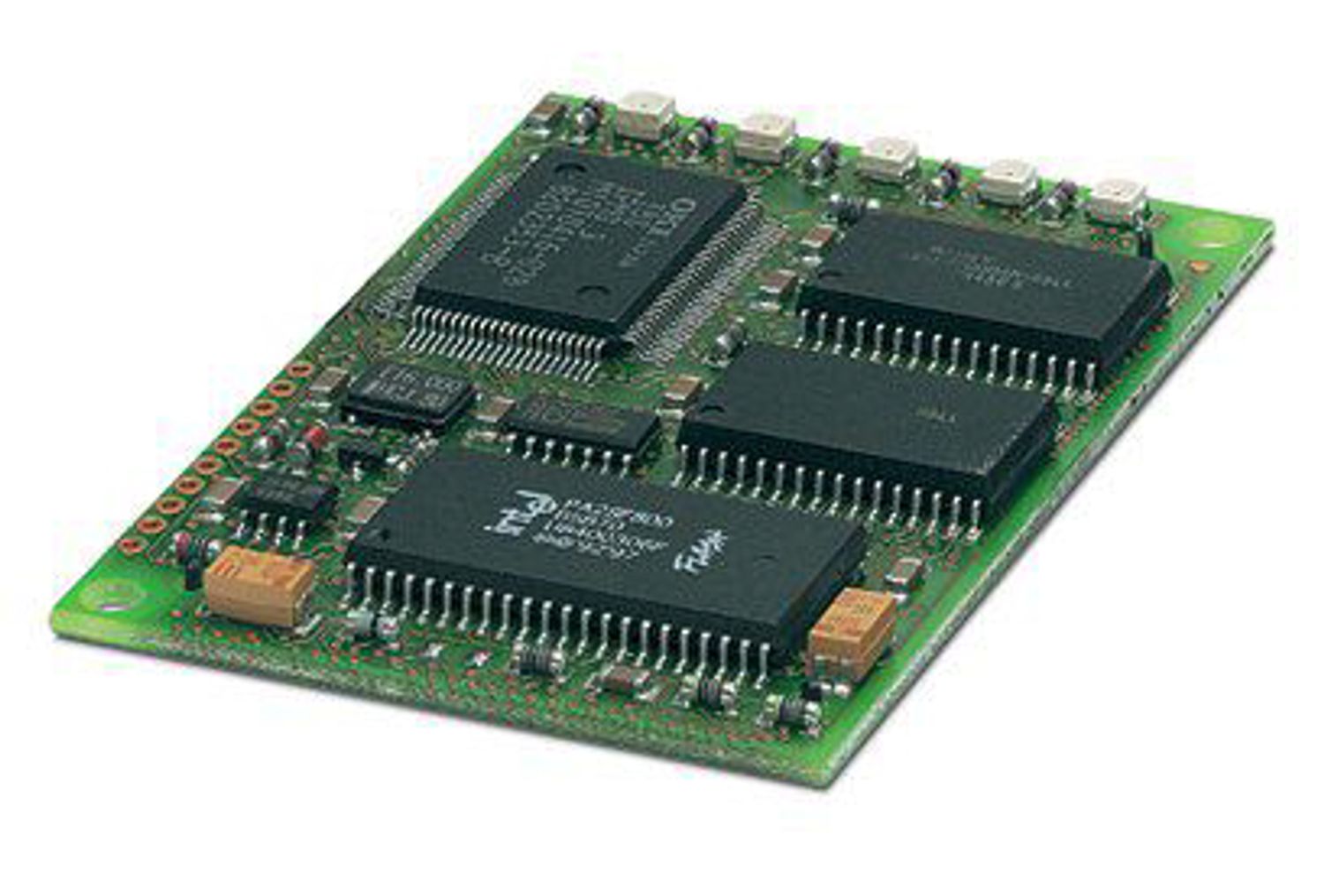Config+ from Phoenix Contact is the ideal software solution for configuring INTERBUS networks.
The clear user interface allows you to assign addresses using drag & drop and to reliably configure even complex topologies. In addition, the Ethernet devices used can also be mapped and diagnosed. For reliable troubleshooting in INTERBUS networks, the integrated Diag+ diagnostics tool can be used.