
User Roles
The PLCnext Edge Gateway implements the following user roles
Admin
Admin users have access to all features of the PLCnext Edge Gateway. Most importantly, Admin priviledges permit managing other users. This includes creating, modifying, and deleting users. On initial install, the Admin user has the default credentials of username "admin" with password "private".
Engineer
Engineer user roles permit access to all features of the Edge Gateway except for user management. They can edit their own profile information however.
Operator
The operator user role allows only viewing of information on the PLCnext Edge Gateway. Operators can also edit their own user profiles, but are restricted from viewing or accessing other users information.
User Profile
From the user screen, a user can edit their own profile. If the user has admin priviledges, a user's profile can also be edited by clicking on the user's username in the "User List."
A user's profile consists of an email address and a user role.
The PLCnext Edge Gateway supports Gravatar which enables the interface to display a user's profile image while logged in or while an administrator views that user's profile.
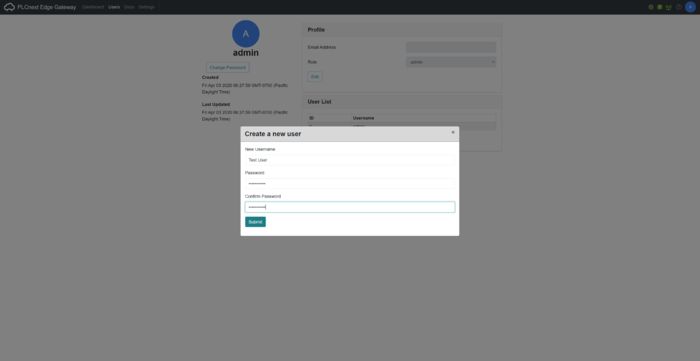
Creating a new user
Creating Users Only users with admin role can create new users
To create new users, an admin user must navigate to their user page. From there, the "User List" is shown. At the bottom of the user list, click the "Add User" button.
From here, the admin user may enter a new username and password. Once the uesr is created, the admin user must send these credentials to the intended user.
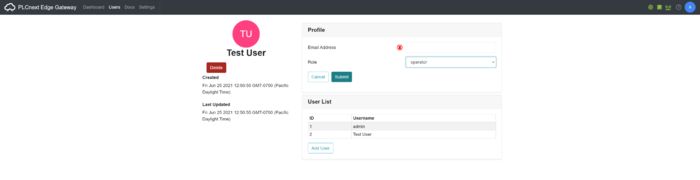
Editing a user's profile
From the "User List," and admin user may click on the newly created user to edit the user's profile and associated user role. By default, all newly created users are given the "operator" user role.
