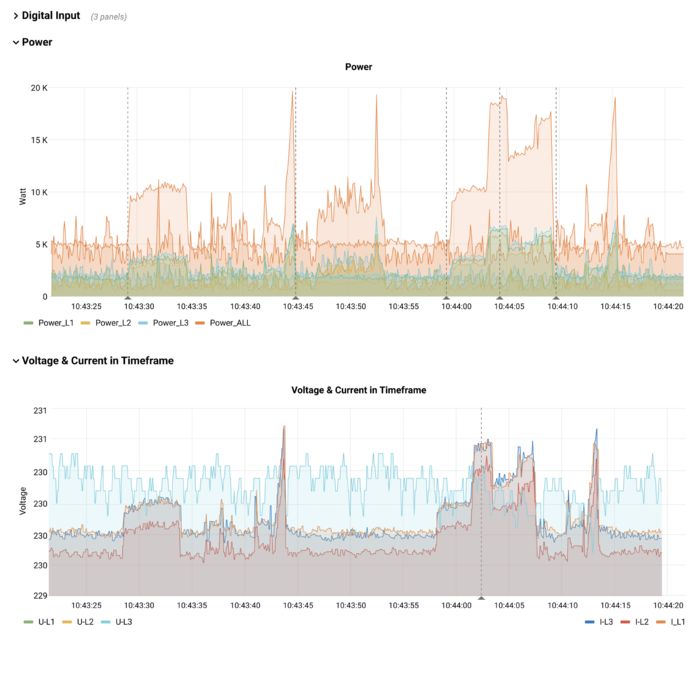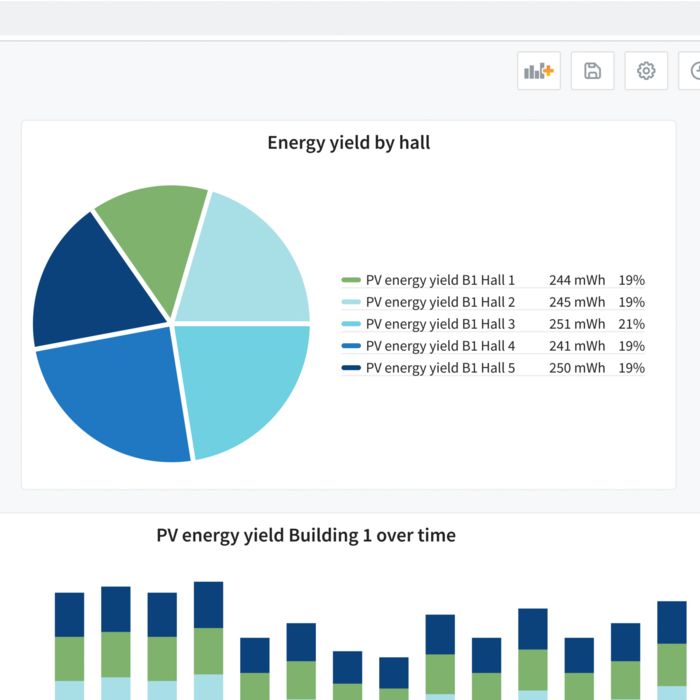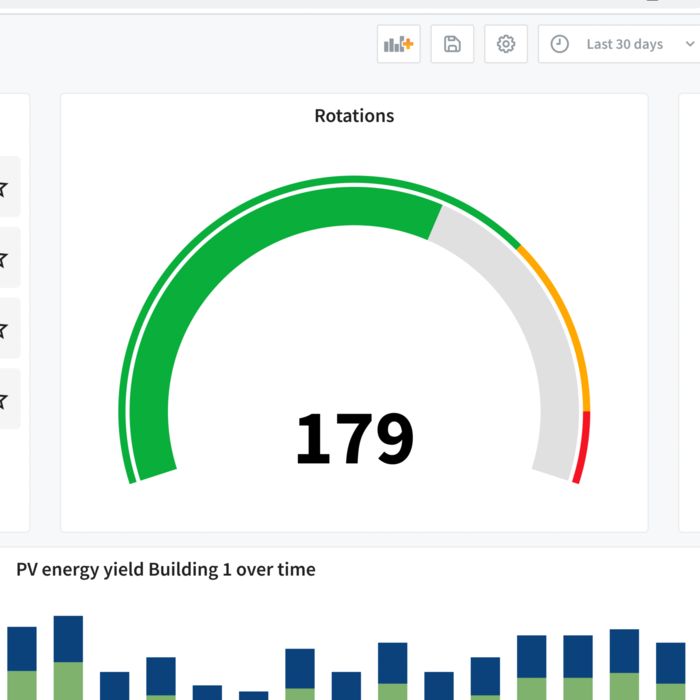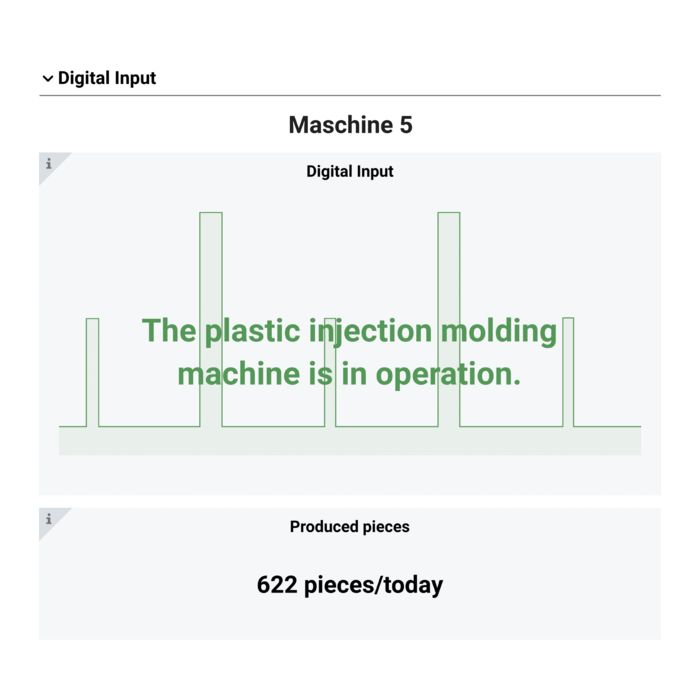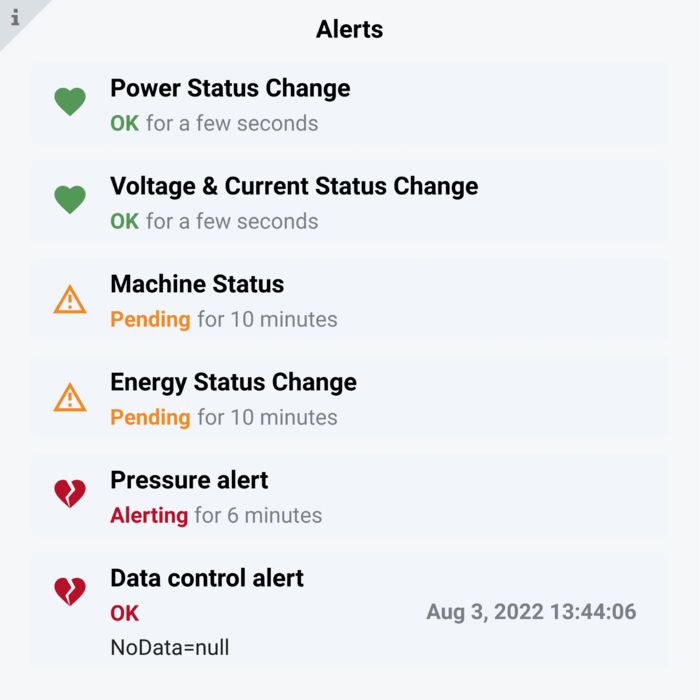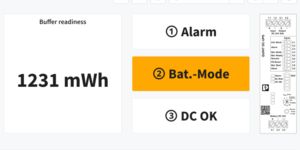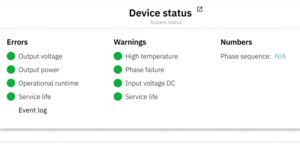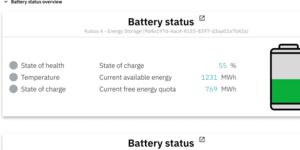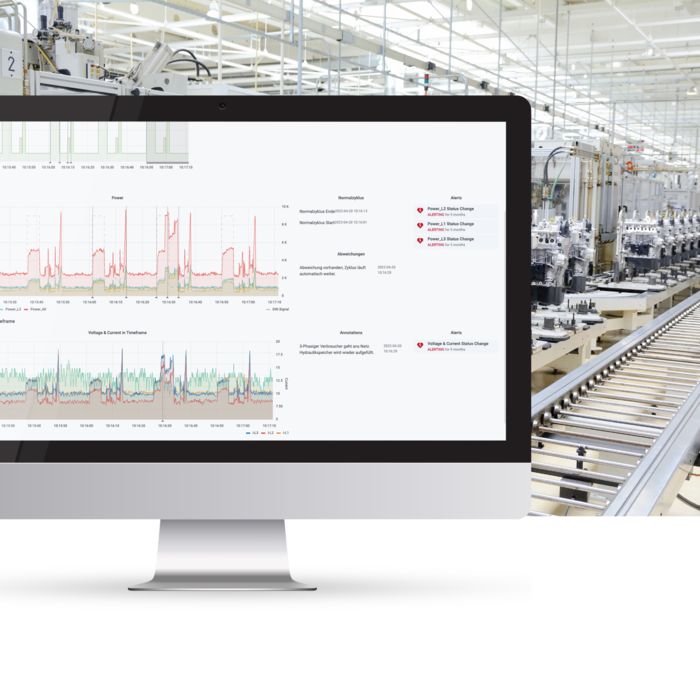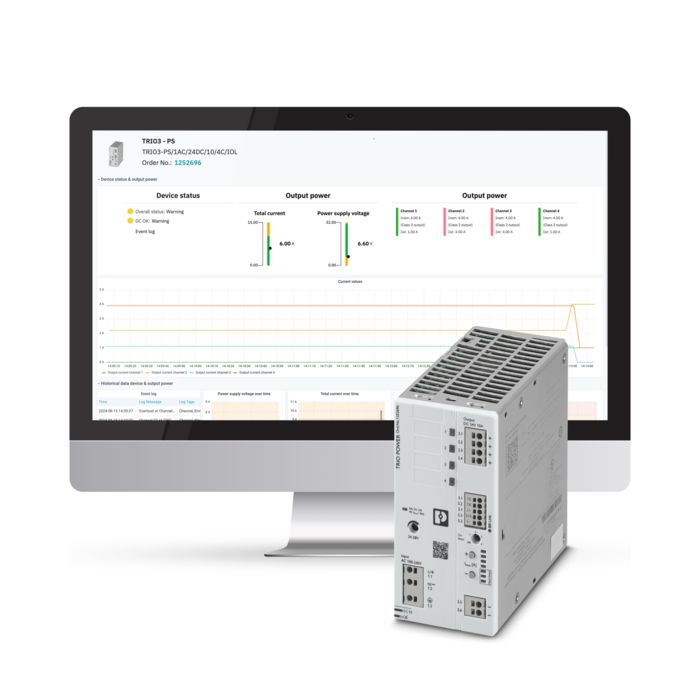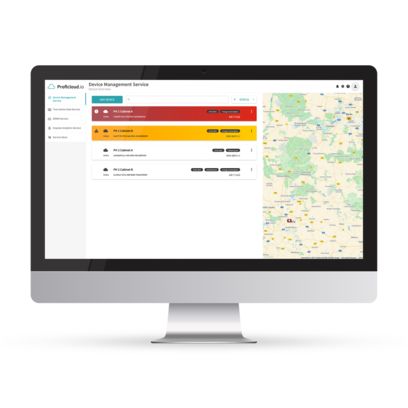Powerful hardware and Smart Services are combined to provide a ready-to-use, scalable solution for the use of battery energy storage systems. This combination quickly and efficiently maximizes the benefits of energy storage systems.
The dashboards provide comprehensive insights into key health parameters, such as charging cycles, temperatures, and the general condition of the energy storage systems. In addition, detailed metrics regarding charge data, including the charge level, maximum charge, and capacities available for charging, are provided.
In the field of renewable energy, where electricity cannot always be fully fed into the grid, battery storage systems are crucial. Surplus energy can be stored temporarily and fed in at a later point in time to ensure grid stability. For maximum efficiency, a clear overview of energy generation and the storage status is required.
This overview is provided at the touch of a button – without the hassle of having to develop your own dashboards. Efficiency is increased and control over the energy systems is maintained at all times.
If the dashboards need to be extended and adapted with email notifications or other metrics, they can be saved in their own folders and the ready-made dashboards can be further optimized.
Find out more at Proficloud.io