
Configurable safety module (basic module), 8 safe inputs, 4 safe outputs, 4 reset inputs or 4 signal outputs, 4 clock outputs, can be extended via TBUS, up to SIL 3, Cat. 4/PL e, plug-in Push-in terminal block, TBUS connector not included

The content you are viewing is tailored for United Arab Emirates. View Content for United States | Choose Another Country

As easy as a safety relay, as flexible as a safety controller: With our configurable safety modules, you can implement solutions efficiently with as little as three safety functions. Thanks to the TÜV-certified software, you do not need any programming knowledge to create the safety logic. Thanks to the modular design, the functionality can be flexibly adapted and extended to meet your requirements.

Configurable safety module (basic module), 8 safe inputs, 4 safe outputs, 4 reset inputs or 4 signal outputs, 4 clock outputs, can be extended via TBUS, up to SIL 3, Cat. 4/PL e, plug-in Push-in terminal block, TBUS connector not included

Safe extension module for local bus extension, 2 function channels, TBUS interface, up to SIL 3, Cat. 4/PL e, plug-in Push-in terminal block, TBUS connector included

Configurable safety module (basic module), 8 safe inputs, 2 safe outputs, 2 reset inputs, 2 signal outputs, 4 clock outputs, can be extended via TBUS, up to SIL 3, Cat. 4/PL e, plug-in Push-in terminal block, TBUS connector not included

Extension module with 8 signal outputs, TBUS interface, plug-in Push-in terminal block, TBUS connector included

Configurable safety module (basic module), 8 SDI, 4 SDO, 4 reset inputs or 4 signal outputs, 4 clock outputs, can be extended via TBUS, up to SIL 3, Cat. 4/PL e, plug-in Push-in terminal block, TBUS connector not included, integrated gateway functionality

Configurable safety module (basic module), 8 SDIs, 4 SDOs, 4 reset inputs or 4 signal outputs, 4 clock outputs, can be extended via TBUS, up to SIL 3, Cat. 4/PL e, plug-in screw terminal blocks, TBUS connector not included, integrated gateway functionality

Configurable safety module (basic module), 16 safe inputs, 4 safe outputs, 4 reset inputs, 4 signal outputs, 4 clock outputs, up to SIL 3, Cat. 4/PL e, plug-in screw terminal block

Configurable safety module (basic module), 16 safe inputs, 4 safe outputs, 4 reset inputs, 4 signal outputs, 4 clock outputs, up to SIL 3, Cat. 4/PL e, plug-in push-in terminal block

Gateway for connecting a PSR-M base module to a higher-level controller, EtherCAT®, TBUS interface, plug-in Push-in terminal block, TBUS connector included

Safe extension module with 8 safe inputs and 4 safe outputs, 4 reset inputs or 4 signal outputs, 4 clock outputs, TBUS interface, up to SIL 3, Cat. 4/PL e, pluggable Push-in terminal block, TBUS connector included
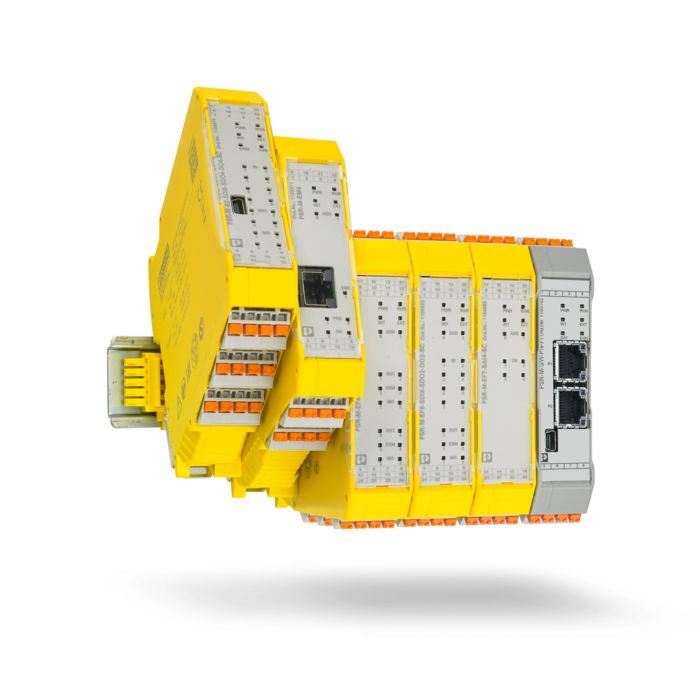
Safe extension modules for an individual safety solution
PSRmodular is a configurable small-scale controller. It allows you to monitor several safety functions in a single application. It is easy to create the safety logic using the PSRmodular software and drag and drop.
The system functions as a stand-alone solution, and can act as the overall machine control system for smaller machines. You can use the basic module as a separate component for this purpose. The following features are included in an overall width of just 67.5 mm:
If there are not enough I/Os, you can extend the system on a modular basis with up to 18 safety-related extension modules. They are simply connected to the base module via the DIN rail connector. This provides you with additional I/Os for connecting more sensors and actuators.
The modular safety technology can be incorporated into existing networks via a gateway.
PSRmodular combines functionality and flexibility, and closes the gap between simple safety relays and programmable safe controllers.
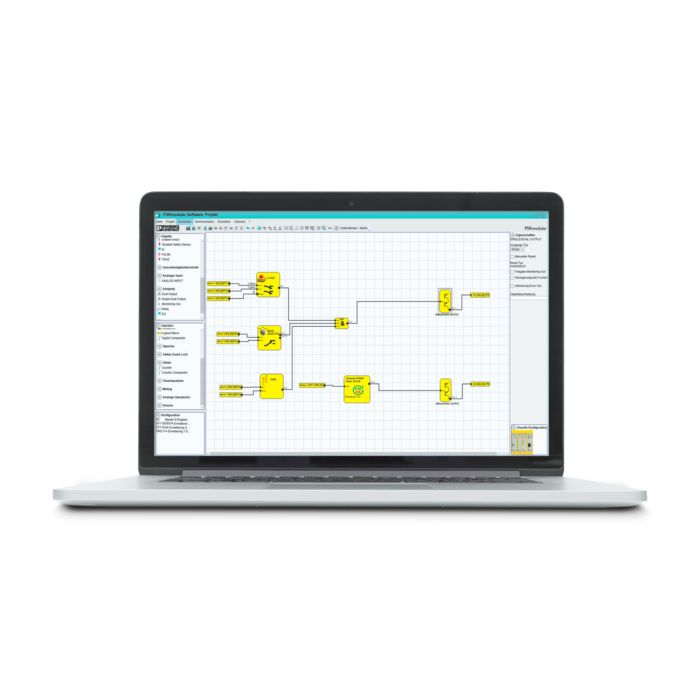
PSRmodular configuration software
Use the free PSRmodular configuration software to configure the modular safety system. No programming knowledge is required in order to use the configuration software. This is because you create the safety logic graphically using drag and drop, and can flexibly adapt the safety functions as you wish. The integrated simulation allows you to perform a full function test of the safety logic once created, without any hardware. All function blocks have been certified by TÜV.
Diagnostic LEDs indicate the states of all inputs and outputs of the PSRmodular safety modules. In addition, signal outputs indicate the switching states, e.g., on signaling devices. The safety module communicates with the higher-level controller of your machine or system via the fieldbus coupler. This allows you to easily integrate your safety functions into visualizations or remote diagnostics. Errors can be found and rectified more quickly.

PSRmodular XC (XC = eXtreme Conditions) was developed for safe use under extreme ambient conditions. Extended certifications are the hallmarks of this modular small-scale safety controller for use in the process industry and in the maritime environment.
Extended approvals