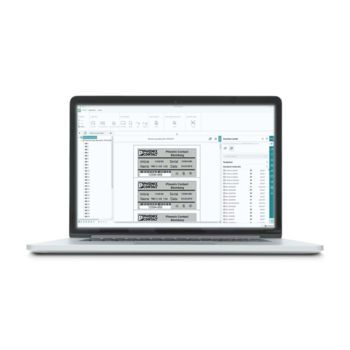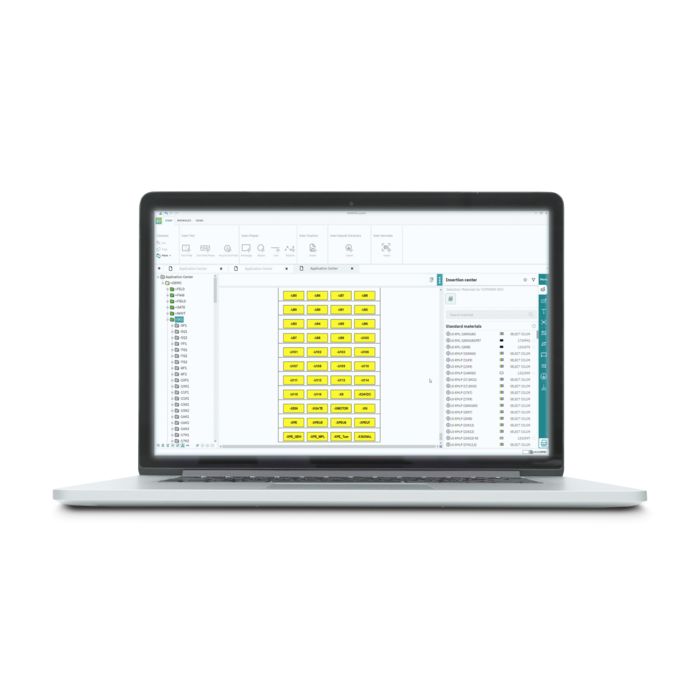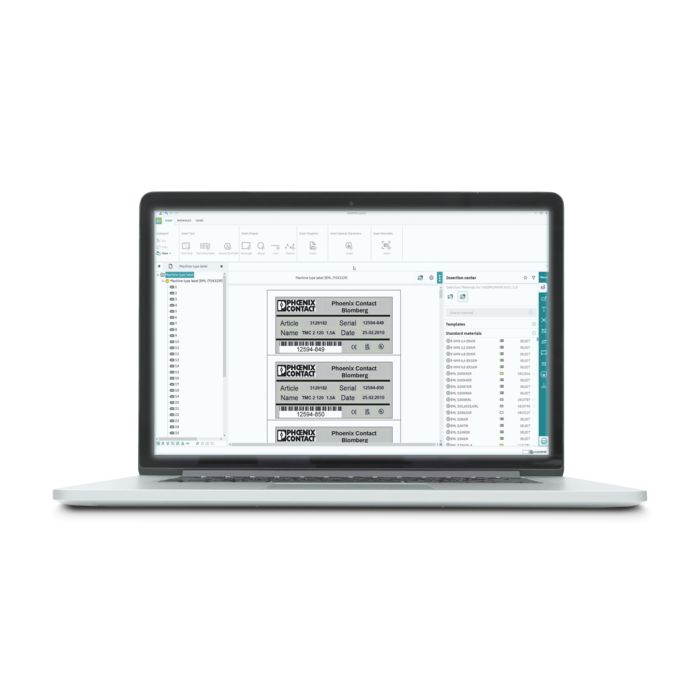Make your work more mobile and flexible with the clipx ENGINEER engineering software. Online and offline use enables you to access your planning from anywhere. You can choose whether to work on your project locally on your computer or share your project via a cloud. Furthermore you can use the software in your system environment, independent of the operating system.