The terminal is designed for use within an Inline station. It can be used to integrate a lower-level PROFIBUS system into the Inline station and therefore into the bus system used. Within the Inline station, the terminal acts as a PROFIBUS master for the lower-level PROFIBUS system or as a PROFIBUS slave for a higher-level PROFIBUS system. As a PROFIBUS master, the terminal can be used to integrate standard-compliant PROFIBUS slaves into all INTERBUS or PROFINET-based controllers from Phoenix Contact. As a PROFIBUS slave, the terminal can be used to integrate a Phoenix Contact controller into any PROFIBUS-based systems (gateway). PROFIBUS features - PROFIBUS master/slave - Transmission speed: 12 Mbps, maximum - Diagnostic and error messages are exchanged Local bus features - 500 kbps and 2 Mbps transmission speed (automatic detection) - Maximum data width: 32 words General features - Serial interface with inserted memory stick for storing the configuration data - DIP switch for setting the data width - Direct PROFIBUS configuration in PC Worx - Integration of process variables using the connection editor - Integration of third-party devices using GSD
IB IL PB MA-PAC
-
Communication module
2700630

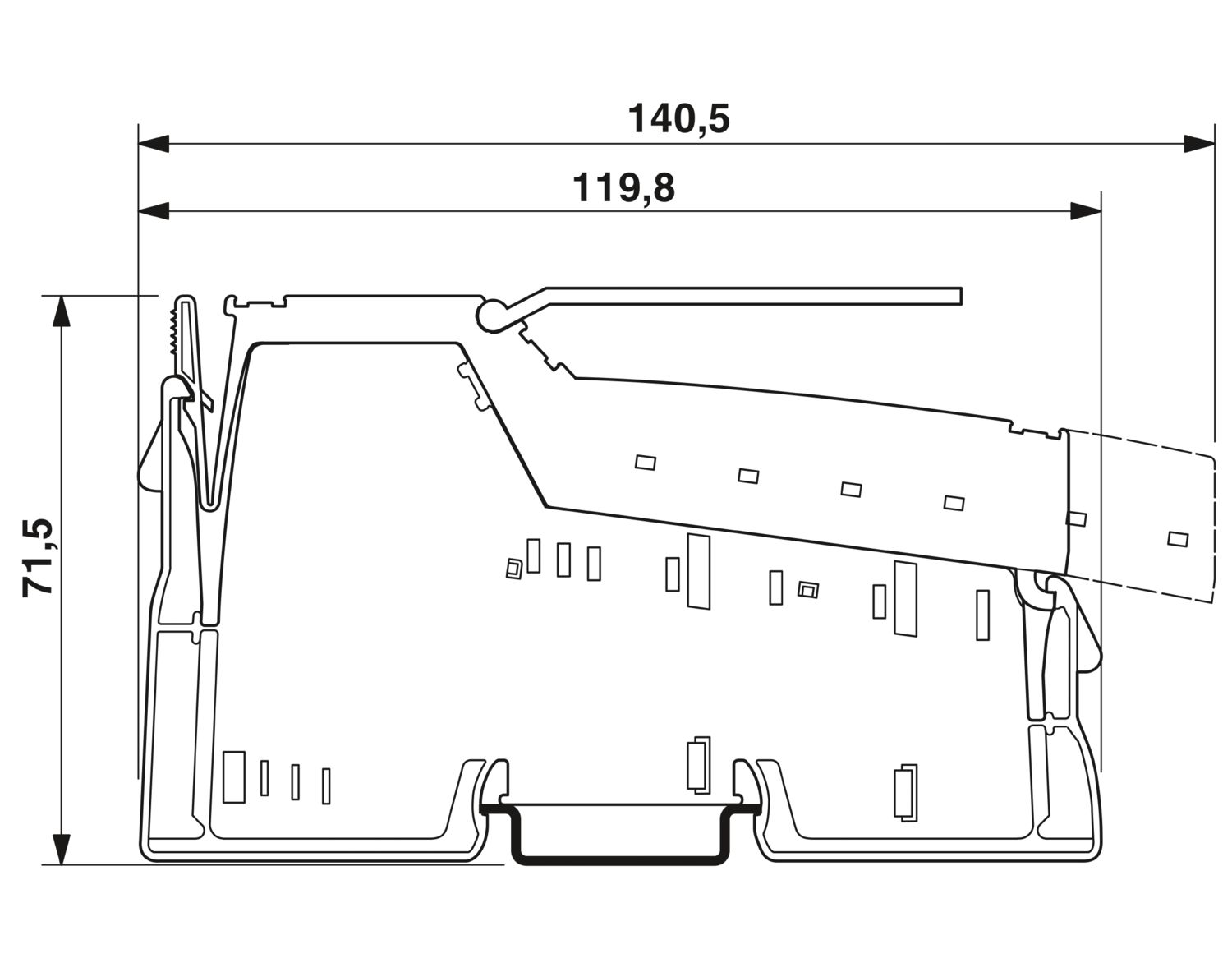
Inline PROFIBUS master/slave, for connecting a PROFIBUS system, complete with accessories (connector and marking field), use only with PC Worx
Free download available.
Downloads
Product details
Compatible products
Your advantages
PROFIBUS connection via 9-pos. D-SUB socket
Operation as DP master or slave
PROFIBUS data transmission speed of 9.6 kbps to 12 Mbps
Size of PROFIBUS process image: up to 48 words of input and output data (a maximum of ten PROFIBUS slaves) or 56 words (a maximum of three PROFIBUS slaves)
Maximum of ten DP slaves supported when operated as the DP master
When operated as the DP slave: device description via GSD file, rotary encoding switch for setting the PROFIBUS address, support for PROFIBUS addresses 1 to 125
DIP switch for setting the operating mode, the startup behavior, the data width, and the transmission speed on the local bus
Diagnostic and status indicators
When operated as the DP master: the configuration data is stored on the memory stick
