WLAN 1000 and 2000 Supply your systems with fast, stable WLAN reception. The robust WLAN 1000 (client) and 2000 (access point) wireless modules have been specifically developed for industrial requirements. Choose between devices with external antenna connections for complex wireless tasks and versions with integrated antennas for easy, space-saving mounting.


Two external antennas on the WLAN 1000 and 2000 ensure optimum wireless coverage
Compact and flexible WLAN 1000 and 2000
Vehicles, warehouse shuttles, and machines need to be small. All components must therefore be compact and flexible in mounting. This is exactly what the WLAN 1000 (WLAN client) and WLAN 2000 (WLAN access point) series was developed for. The compact WLAN module can be mounted on walls and panels, or simply snapped onto a DIN rail. The metal base plate ensures secure attachment and reliable heat dissipation.
The FL WLAN 1000 and 2000 are equipped with two antenna connections to ensure good wireless coverage even in difficult spaces. You therefore always have the optimum antenna solution.
Your advantage: Optimum reception and flexible mounting
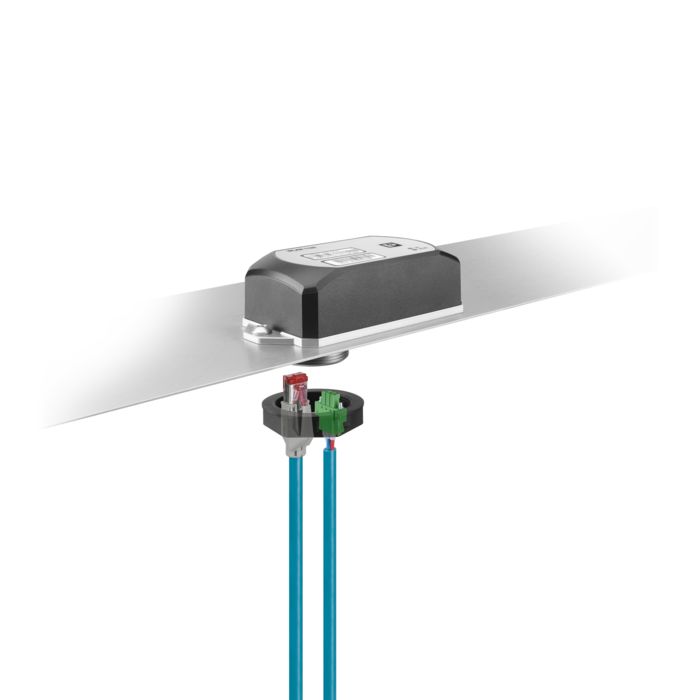
WLAN 1100 is easy to mount
The cost-effective turnkey solution WLAN 1100 and 2100
With the WLAN 1100 (WLAN client) and 2100 (WLAN access point), the wireless module and antennas are combined in a single compact device that can be easily screwed to the control cabinet or the machine.
Due to the single-hole mounting, the WLAN 1100 and 2100 wireless module is as easy to install as an antenna. A 40 mm hole on the machine or the control cabinet is all that is required. The power supply and Ethernet are connected via Push-in connector and RJ45 connector respectively. Because the WLAN module does not take up any space in the control cabinet, it can be retrofitted easily at any time. The WLAN 1100 and 2100 housing is extremely robust and also withstands high mechanical loads and impacts (IK08 impact resistance).
Your advantage: Fast and space-saving installation

The latest technology with Wi-Fi 6
With Wi-Fi 6 (IEEE 802.11ax), the 1020 and 1120 WLAN modules support the latest standard for wireless networks. This enables efficient use of the frequency spectrum, higher data transmission rates, and improved performance in congested environments. To maximize performance and meet the increasing demands placed on wireless networks, Wi-Fi 6 works with the latest technologies such as OFDMA, MU MIMO, and TWT. With support for the Wi-Fi 6E standard, the FL WLAN 1022 and 1122 device versions can also be used in the 6 GHz frequency band following appropriate country-specific approval.
Your advantage: powerful, efficient, and robust Wireless LAN

Particularly secure due to security standards and user profiles
High security with two virtual access points and IP filters
Protecting your network and your data against misuse and manipulation is important to us. The WLAN 1000 and 2000 support the latest WLAN security standards, such as WPA-AES encryption and RADIUS authentication. Furthermore, different WLAN access points can be set up for two different user groups, e.g., service staff and operators, each with their own password and access filters. Thus, for example, service staff have unlimited WLAN access to all devices in the network, while operators can only access the visualization server.
Your advantage: Security against manipulation and misuse
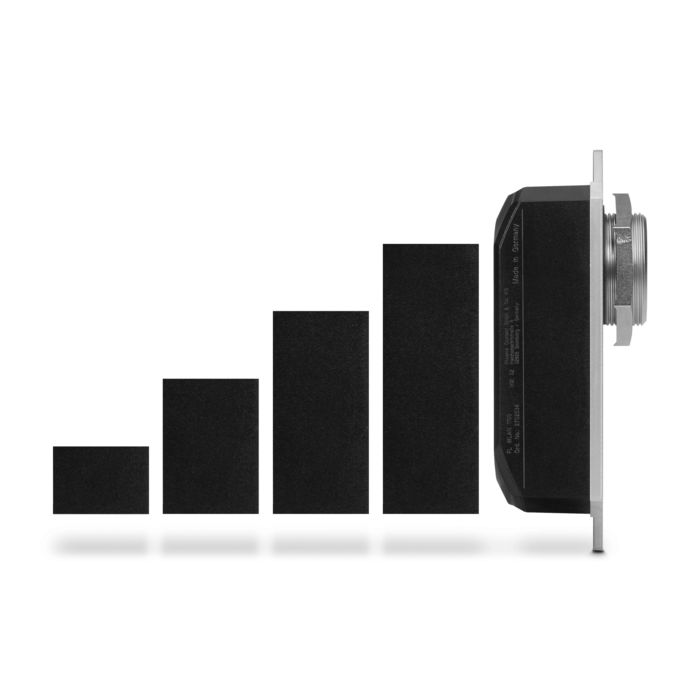
Full reception with the WLAN 1000 and 2000
Full reception with the optimized antenna technology
Good signal reception is key for fast and reliable wireless communication. Installing high-quality antennas is therefore essential. Two powerful antennas with MIMO (multiple-input, multiple-output) technology are installed in the WLAN 1000 and 2000 devices. They ensure fast and stable wireless reception wherever you need it. This significantly increases the robustness, speed, and range of your wireless communication.
Your advantage: Full reception at all times

The WLAN 1010 can be configured via REST API
Easy to control via the PLC – via REST API
The WLAN 1000 and 2000 can be configured easily and controlled for runtime via a REST API using a PC or PLC. Several WLAN modules can therefore be configured quickly and easily with one command. Furthermore, network administration tasks can be automated via the controller, for example, in order to assign a new single-use WLAN password to WLAN users for each connection. This is a simple solution to the security risk arising through use of shared, static WLAN passwords.
Your advantage: Full control for machine programming
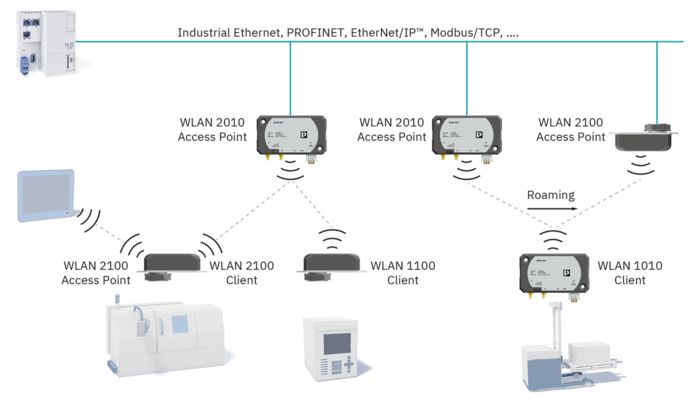
Automatic roaming by mobile devices in the WLAN network
Roaming – mobility in the network
One particular strength of Wireless LAN is the mobility of the devices in the network. The devices in a large WLAN network can move freely, and therefore switch their wireless connection automatically to the access point with the best wireless signal. This process is known as roaming.
The wireless field of a WLAN network can be infinitely extended through the use of additional access points. The speed and reliability with which the devices – referred to as WLAN clients – can switch cells is crucial in automation applications. Fast and reliable roaming is a quality feature of industrial WLAN products from Phoenix Contact.
Overview of WLAN 1000 and 2000
 |
 |
 |
 |
|
|---|---|---|---|---|
| WLAN 1010 and 1020 | WLAN 2010 | WLAN 1100 and 1120 | WLAN 2100 | |
| Features | ||||
| Mounting type | In the control cabinet, in control boxes | In the control cabinet, in control boxes | On the control cabinet, machines, etc. | On the control cabinet, machines, etc. |
| Function | Client (limited access point functionality) | Access point (high-performance client) | Client (limited access point functionality) | Access point (high-performance client) |
| Maximum number of WLAN clients | 10 | 60 | 10 | 60 |
| WLAN standards | Wi-Fi 4, Wi-Fi 6 (WLAN 1020 only), Wi-Fi 6E (WLAN 1022 only) | Wi-Fi 4 | Wi-Fi 4, Wi-Fi 6 (WLAN 1120 only), Wi-Fi 6E (WLAN 1122 only) | Wi-Fi 4 |
| Frequency band | 2.4 and 5 GHz, 6 GHz (WLAN 1022 only)¹⁾ | 2.4 and 5 GHz | 2.4 and 5 GHz, 6 GHz (WLAN 1122 only)¹⁾ | 2.4 and 5 GHz |
| Maximum data rate (gross) | 300 Mbps (WLAN 1010), 2,400 Mbps (WLAN 1020) | 300 Mbps | 300 Mbps (WLAN 1100), 2,400 Mbps (WLAN 1120) | 300 Mbps |
| Maximum data rate (net) | >60 Mbps (WLAN 1010), >600 Mbps (WLAN 1020) | <90 Mbps (WLAN 2010) | >60 Mbps (WLAN 1100), >600 Mbps (WLAN 1120) | >60 Mbps |
| Antennas | two external connections (RSMA) | two external connections (RSMA) | two internal antennas (5 dBi) | two internal antennas (5 dBi) |
| Maximum transmission power | <19 dBm (antenna connection) | <19 dBm (antenna connection) | <20 dBm (incl. antennas) | <20 dBm (incl. antennas) |
| Degree of protection | IP20 | IP20 | IP54 (WLAN 1100), IP68 (WLAN 1120) | IP68 |
| Ambient temperature (operation) | 0°C ... +60°C (WLAN 1010), -30°C ... +60 C (WLAN 1020, 1022) | -40°C ... +60°C | 0°C ... +60°C (WLAN 1100), -30°C ... +60 C (WLAN 1120, 1122) | -40°C … +60°C |
| Approvals | IECEx (WLAN 1011, 2011), C1D2 (WLAN 1011) | ATEX / IECEx (WLAN 2010, 2011), C1D2 (WLAN 2011) | C1D2 (WLAN 1101, 1121) | C1D2 (WLAN 2101) |
| To the product list | To the product list | To the product list | To the product list |
¹⁾ Country-specific approvals for the 6 GHz band available on request depending on the regulations in the countries





