
Blind plug, number of positions: 4, color: transparent


FAME is the innovative, modular plug-in test system for measuring and testing tasks in protection technology for medium-voltage and high-voltage switchgear. The plug-in test system combines complex switching operations for testing the function of current transformers and voltage transducers, as well as tripping and signal contacts. You can now perform manual testing operations automatically, safely, and more quickly.

Blind plug, number of positions: 4, color: transparent
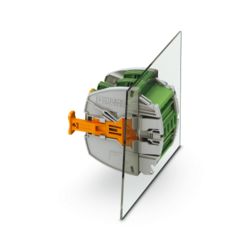
Test terminal strip, nom. voltage: 400 V, number of connections: 8, number of positions: 4, connection method: Ring cable lug, Rated cross section: 6 mm2, 1 level, mounting type: Insertion in base strip, color: green

Test terminal strip, nom. voltage: 400 V, nominal current: 24 A, number of connections: 8, number of positions: 4, connection method: Ring cable lug, Rated cross section: 6 mm2, 1 level, mounting type: Panel mounting, color: gray

Test terminal strip, nom. voltage: 400 V, nominal current: 24 A, number of connections: 12, number of positions: 6, connection method: Screw connection, Rated cross section: 6 mm2, 1 level, cross section: 0.2 mm2 - 10 mm2, mounting type: Panel mounting, color: gray

End bracket, material: PA, mounting type: NS 35/7,5, NS 35/15, color: gray

Test plug, nom. voltage: 400 V, number of positions: 4, Rated cross section: 2.5 mm2, color: green

Power plug, nom. voltage: 400 V, nominal current: 24 A, number of positions: 6, Rated cross section: 6 mm2, color: gray

Test plug, number of positions: 6, color: gray

Test plug, nom. voltage: 400 V, nominal current: 20 A, number of positions: 4, connection method: Cable lug connection, Rated cross section: 2.5 mm2, color: gray

Test terminal strip, nom. voltage: 400 V, number of connections: 16, number of positions: 8, connection method: Ring cable lug, Rated cross section: 6 mm2, 1 level, mounting type: Panel mounting, color: gray

FAME configurator
Configure your tailored FAME plug-in test systems for quickly and easily testing the function of current and voltage transformers as well as tripping and signal contacts.
More and more switching devices and interfaces have to be tested on a regular basis. The FAME plug-in test systems are available to help you with this additional testing without any extra cost or time. The plug-in test systems group complex sequences of switching operations in a functional manner.
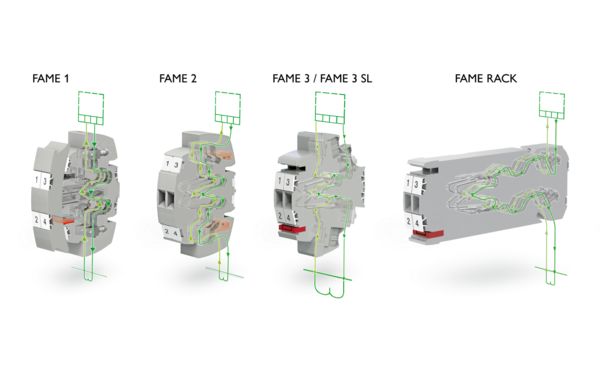
Overview of the FAME plug-in test systems
FAME 1 combines complex switching operations for testing the function of current and voltage transformers, as well as tripping and signal contacts, in separate compact and space-saving blocks. The system operates in accordance with the N/O contact principle. An operating plug is therefore required in normal operation. The automatic transformer short-circuit function is ensured with plug-in bridges in the plug-in test socket. The system is equipped with screw connections or Push-in connections on the inside of the control cabinet. The plug-in test socket is mounted by simply screwing it into a panel cutout. The system is available with a standard plug or a compact plug. Versions with an auxiliary contact (AUX) are available for additional status detection.
FAME 2, the plug-in test system without operating plug, combines complex switching operations for testing the function of current and voltage transformers, as well as tripping and signal contacts, in just one compact and space-saving block. For this, the switching points can be configured in advance by the contact tab lengths in the plug. The system operates in accordance with the N/C contact principle. The automatic transformer short-circuit function is ensured with plug-in bridges in the test plug. Like FAME 1, the system is available as both a screw and Push-in version. The system can be mounted in a panel cutout or, thanks to special plug-in test sockets, on the DIN rail. FAME 2 is available with a standard plug or a rotary handle plug with defined latching positions. Versions with an auxiliary contact (AUX) are available for additional status detection.
FAME 3, the plug-in test system without operating plug, combines complex switching operations for testing the function of current and voltage transformers, as well as tripping and signal contacts, in just one compact and space-saving block. The system operates in accordance with the N/C contact principle. The automatic transformer short-circuit function is ensured with plug-in bridges in the plug-in test socket. FAME 3 has a ring cable lug connection on the inside of the cabinet. The system can be mounted in a panel cutout. The system is available with a standard plug, a compact plug, or a rotary handle plug with defined latching positions. Versions with an auxiliary contact (AUX) are available for additional status detection.
FAME 3 RACK, the plug-in test system without operating plug, combines complex switching operations for testing the function of current and voltage transformers, as well as tripping and signal contacts, in just one compact and space-saving block. For this, the switching points can be defined in advance in the modular plug-in test socket. The system operates in accordance with the N/C contact principle. An operating plug is not required. FAME 3 RACK has a ring cable lug connection with captive screws on the inside of the cabinet. The system can be mounted in a panel cutout or in a 19" rack. Thanks to the modularity of the FAME 3 RACK system, plug-in test sockets with two to four rack units and various numbers of positions can be replicated. The system is available with a rotary handle plug with defined latching positions. Versions with an auxiliary contact (AUX) are available for additional status detection.
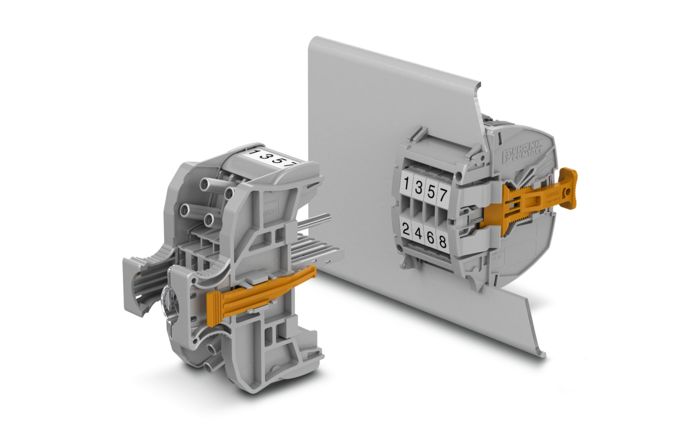
FAME 3 SL plug-in test system
FAME 3 SL is a compact version of the FAME 3 system. This means that FAME 3 SL combines complex switching operations for testing the function of current and voltage transformers, as well as tripping and signal contacts, in separate space-saving blocks available in various colors. The operation of the systems is identical for the most part. Otherwise, they only differ with regard to the assembly of the plug-in test socket and the handling of the test plug.

Plug-in test systems product brochure
Would you like to get printed content about our plug-in test systems? Below you will find the product brochure for the plug-in test systems. It provides an overview of the different plug-in test systems as well as a selection of test-disconnect terminal blocks.