
AX OPC SERVER, communication interface for OPC-capable visualization with PC WORX-based controls.


When programming your automation applications, use innovative PLC programming software. From drivers for OPC through to a flexible software platform for all of your engineering tasks, you will find the ideal programming software for your PLC here.

AX OPC SERVER, communication interface for OPC-capable visualization with PC WORX-based controls.
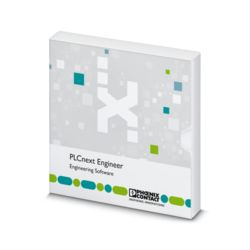
Engineering software platform for Phoenix Contact automation controllers. PLCnext Engineer is IEC 61131-3-compliant and is available free of charge under Downloads. Its functionality can be extended using paid add-ins. To do this, open the license configurator via the “Configure” button.
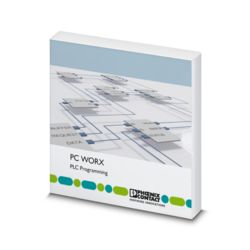
Software package for PC-based automation solutions, PC WORX PRO license, contains all 5 IEC languages, with MSFC compiler, max 128 kB input and output data, version-specific license key
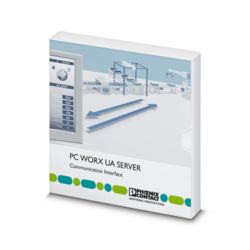
OPC UA server for communication with a maximum of 25 controllers
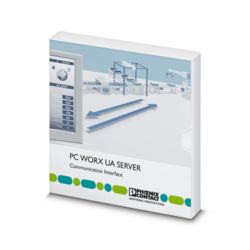
OPC UA server for communication with a maximum of 200 controllers

Programming software for INTERBUS-Safety systems and PROFIsafe controllers from Phoenix Contact, with graphical user interface according to IEC 61131-3 in function block diagram (FBD), ladder diagram (LD), and structured text (ST).
All of the libraries from the corresponding PLCopen libraries (Basic_SF, MatHandling_SF, Muting_SF, SafeMode_SF, and TwoHand_SF) can be used per project.
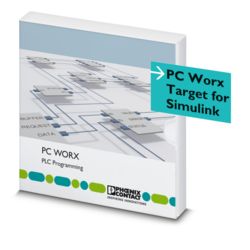
Software add-on for integration and execution of MATLAB/Simulink models on Remote Field and Axioline controllers

Software add-on for integration and execution of MATLAB/Simulink models on Remote Field and Axioline controllers

The PLCnext Technology tool chain is required to develop real-time and non-real-time applications in C++ and C# for PLCnext controllers. The PLCnext CLI command line tool is a core component in the tool chain and can be used to create metadata, C++ header files, and PLCnext Engineer libraries, as well as for the build process. There is also an add-in for Eclipse® and an extension for Microsoft Visual Studio®. This extends the user interfaces of these development environments to support the development process for PLCnext Technology.
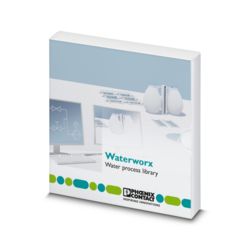
WATERWORX includes function block libraries for PC Worx which supplement the control technology from Phoenix Contact with functions such as regulation or control of field devices in process automation for water and wastewater treatment. The function blocks can be downloaded.