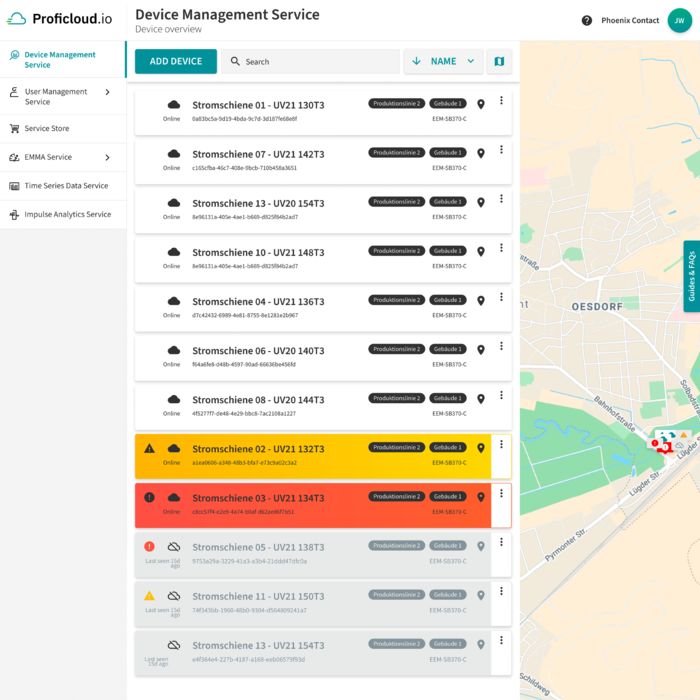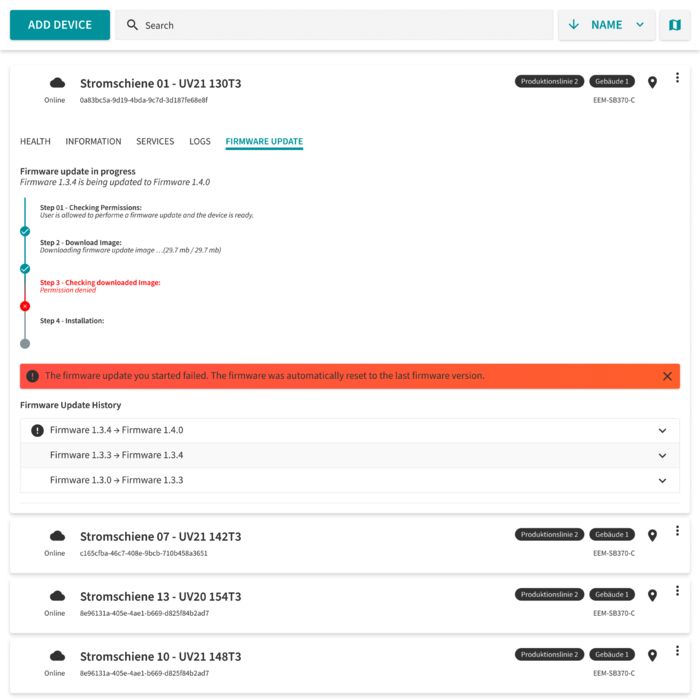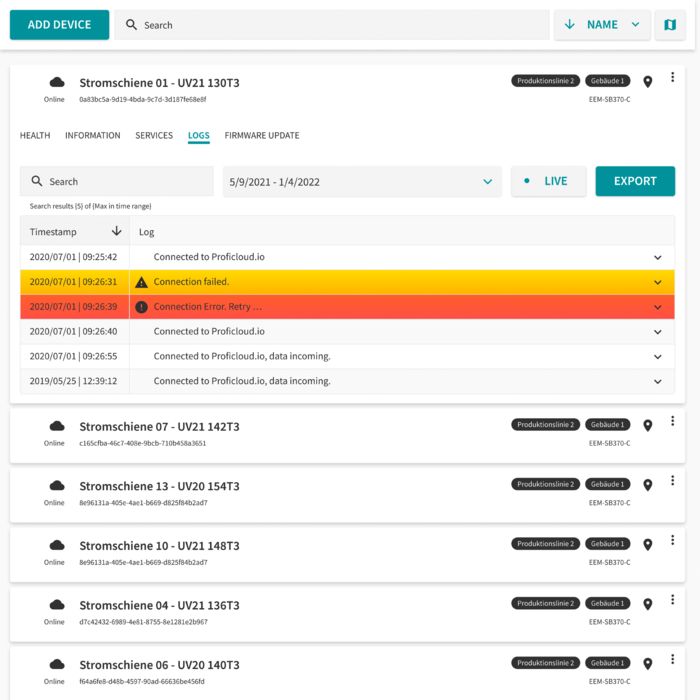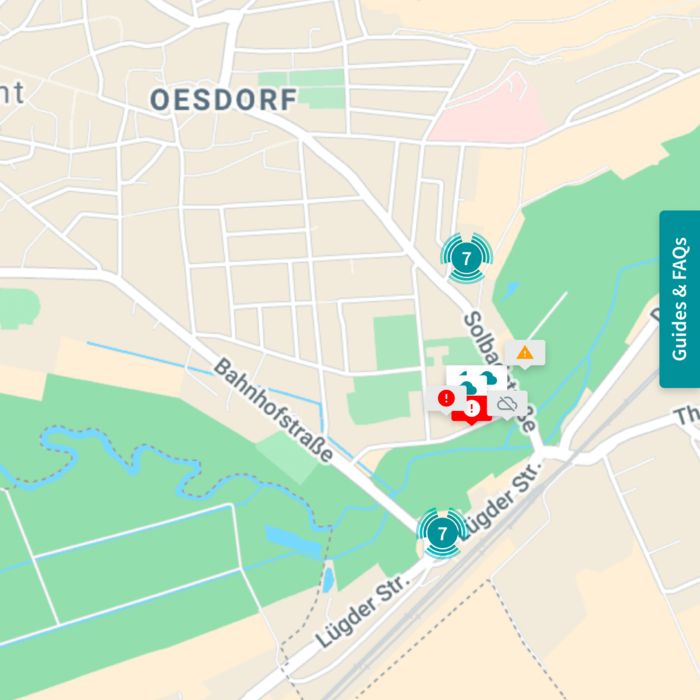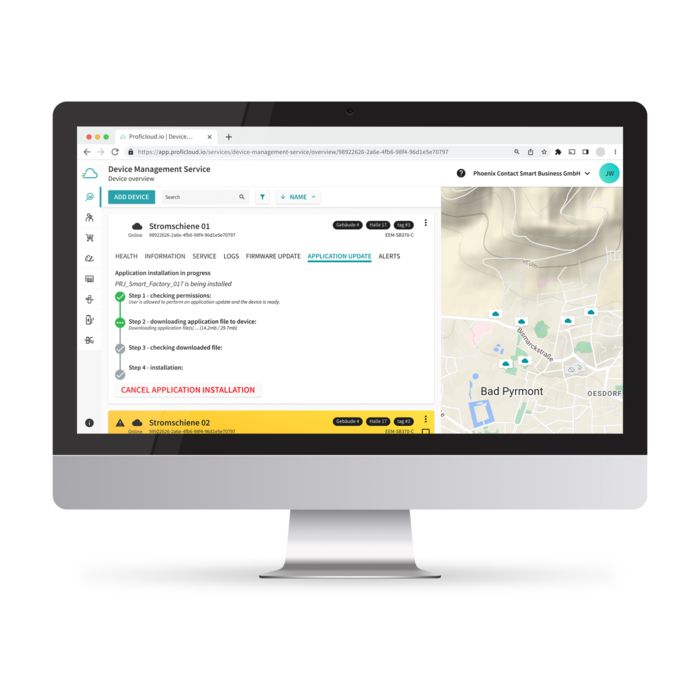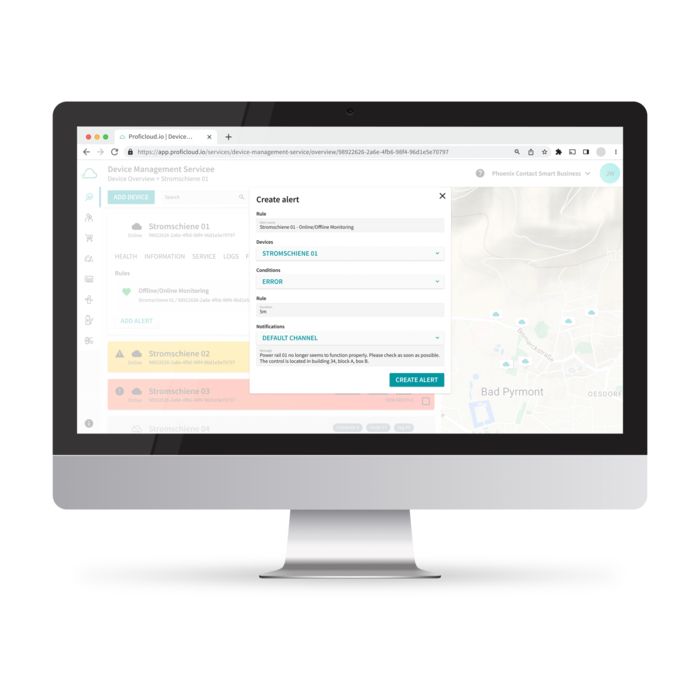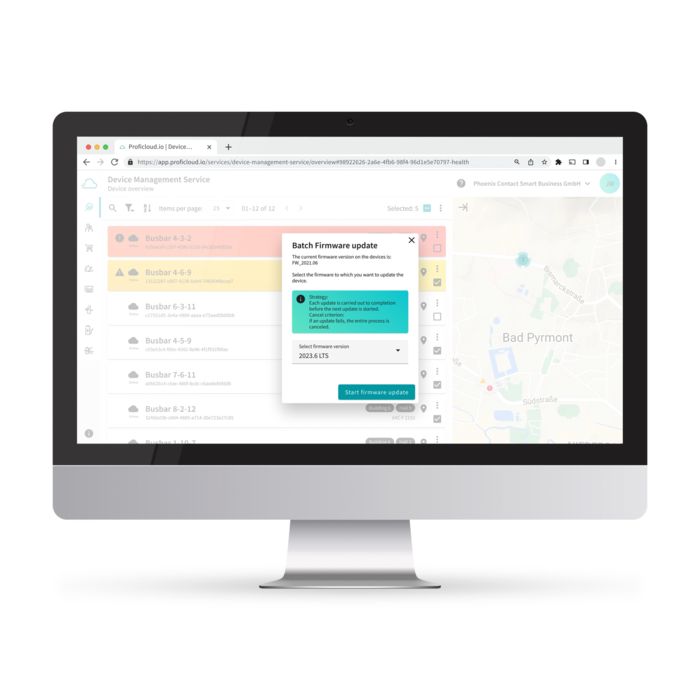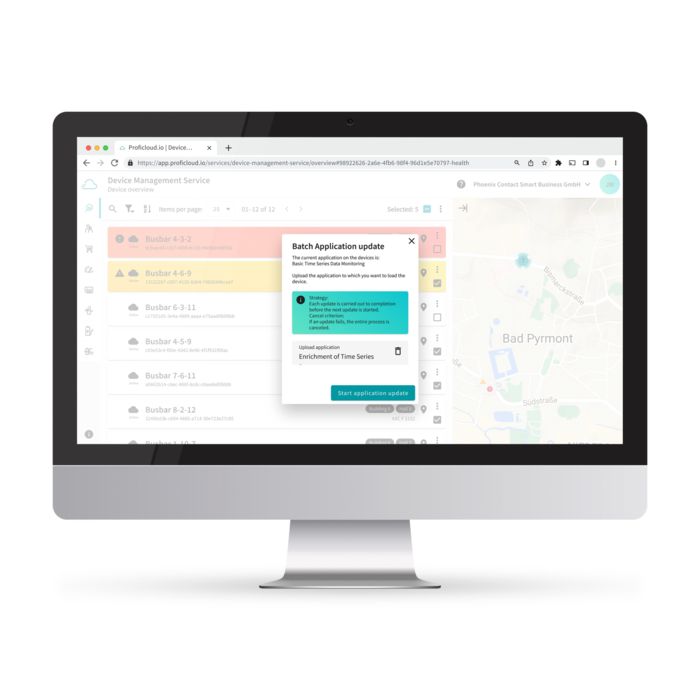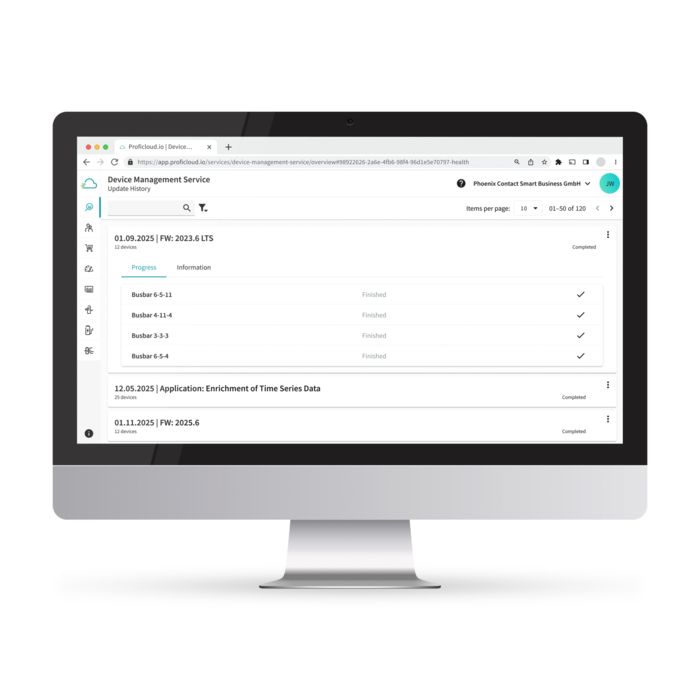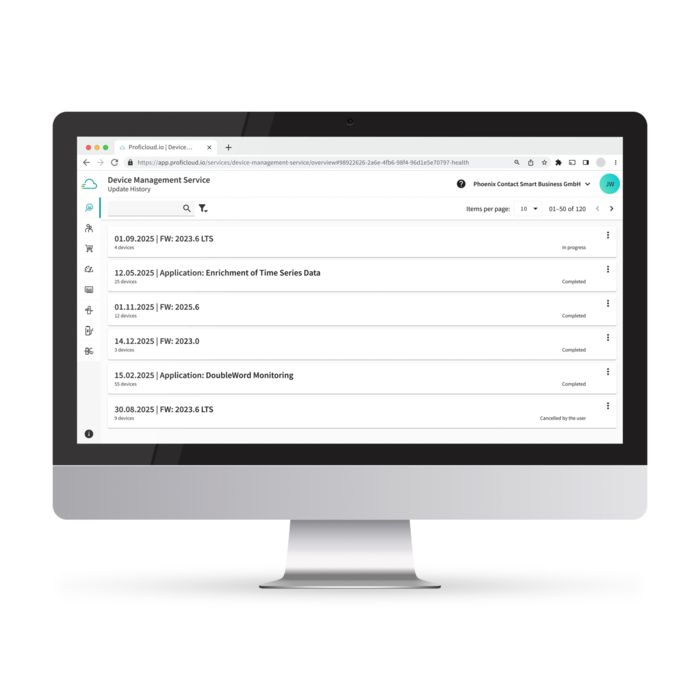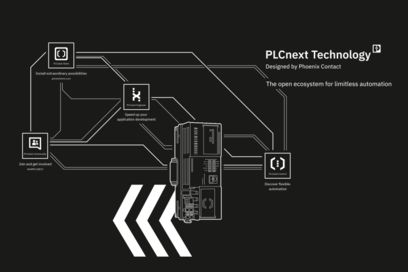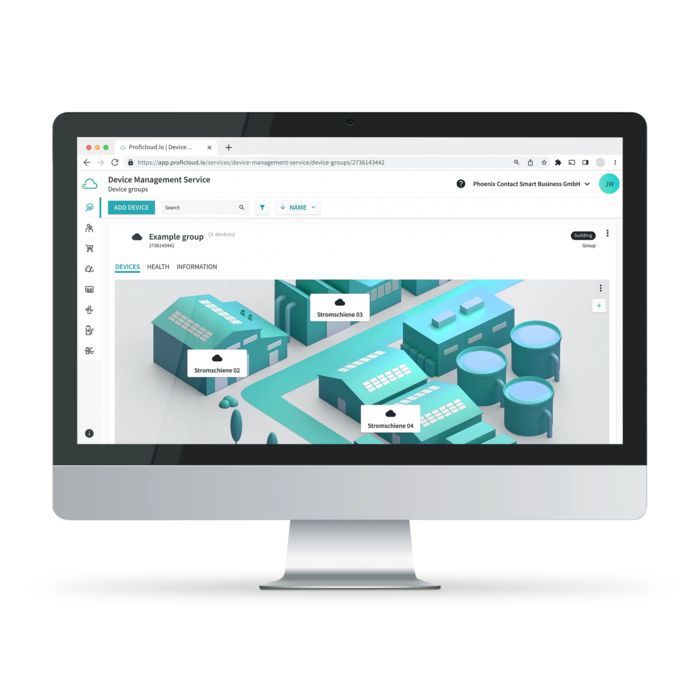
With the DMS Basic Add-on, production halls can be easily displayed so that you can see at a glance which machine is reporting which status. With device grouping and the option to upload your own images for the individual groups, entire production halls can be displayed in the Device Management Service. The devices in the group can be placed on the image and moved to the correct location using drag and drop. Grouping makes it possible to set up an overall health status of halls or locations.