Integrating Modules and Submodules
What you will find in this section:
Integrating modules and submodules
- In the structure tree, switch to the “Device configuration” view.
- In the hardware catalog, mark the desired module.
- Drag and drop it to the device overview.
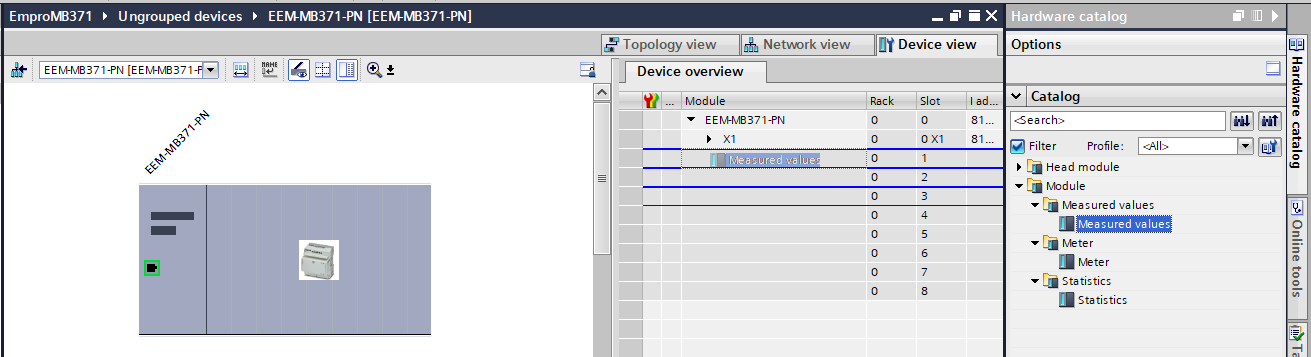
Subsequently, the associated submodules appear in the catalog.
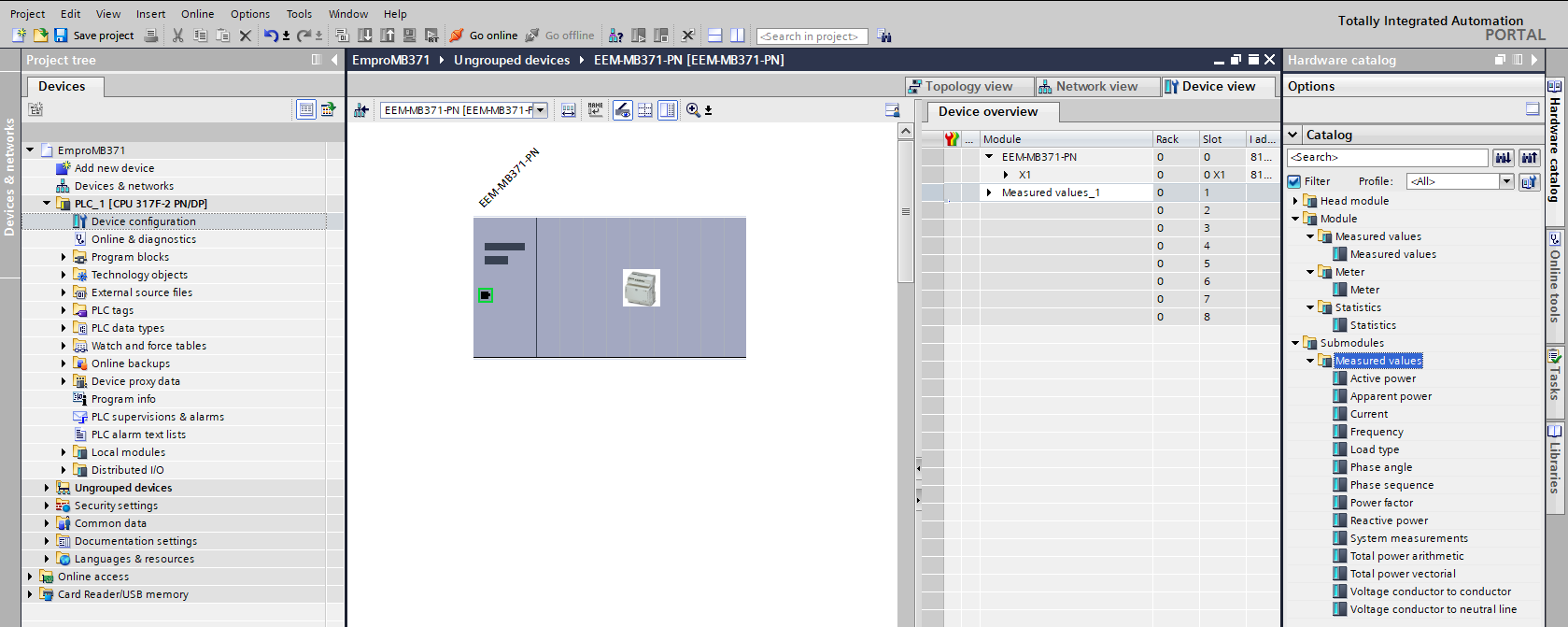
- Select the desired submodules.
- Add the submodules under the respective main module using drag-and-drop.
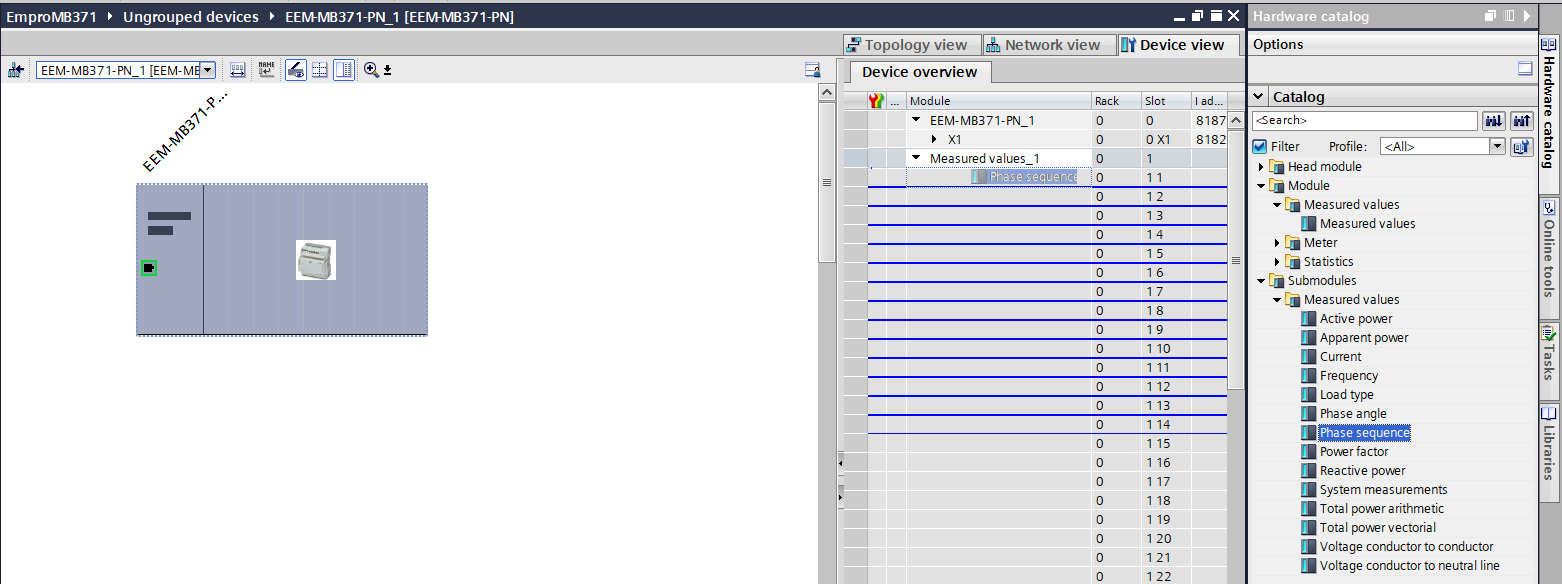
The device overview shows the available modules and submodules.
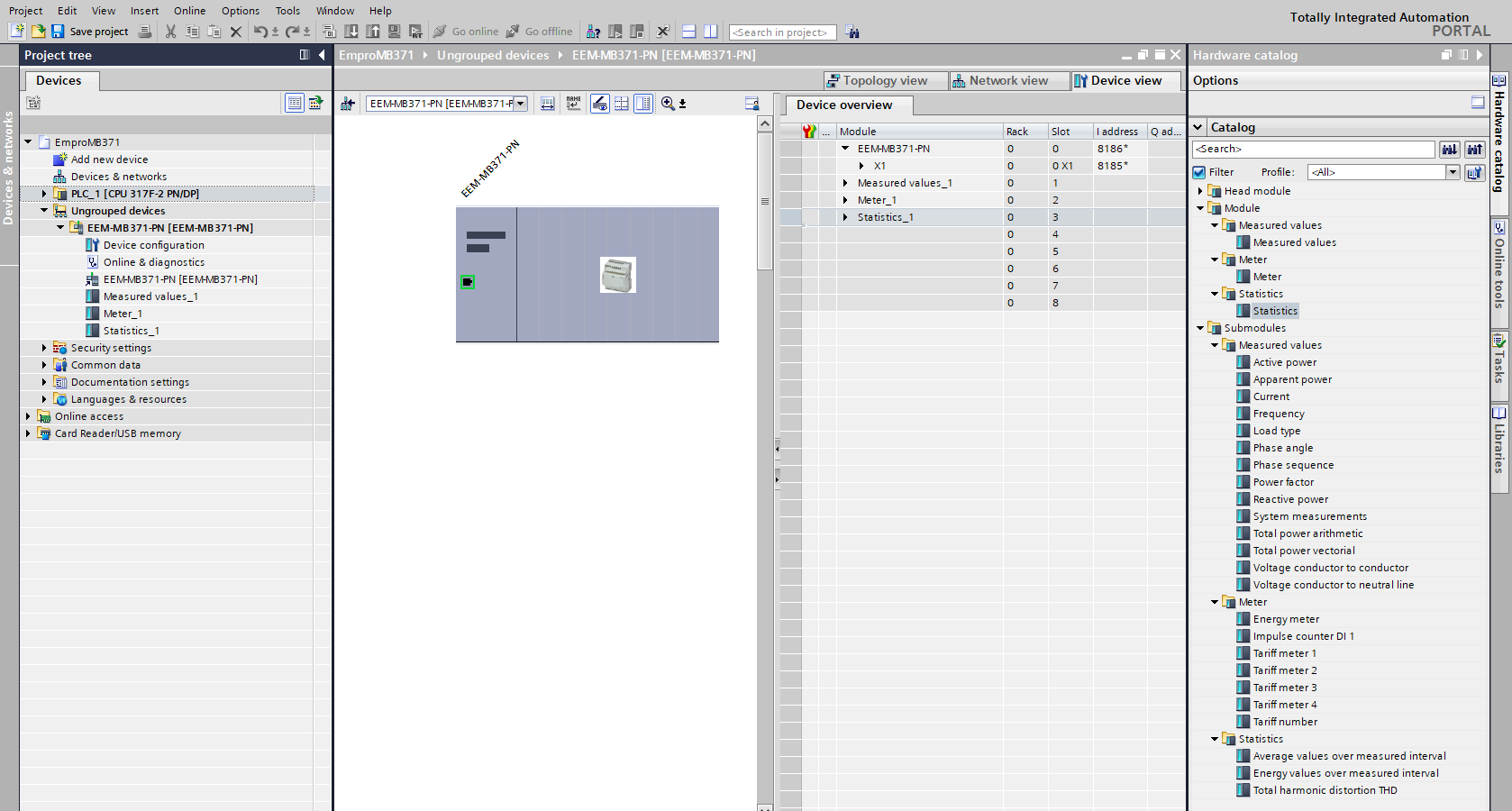
- Select a configured submodule in the device overview.
If you are a Siemens user, refer to the register table for the respective energy measuring device for descriptions of the individual process data, which can be downloaded at phoenixcontact.net/products .

Related topics