Integrating Hardware
What you will find in this section:
Integrating hardware
- Create a project with any PROFINET-capable controller.
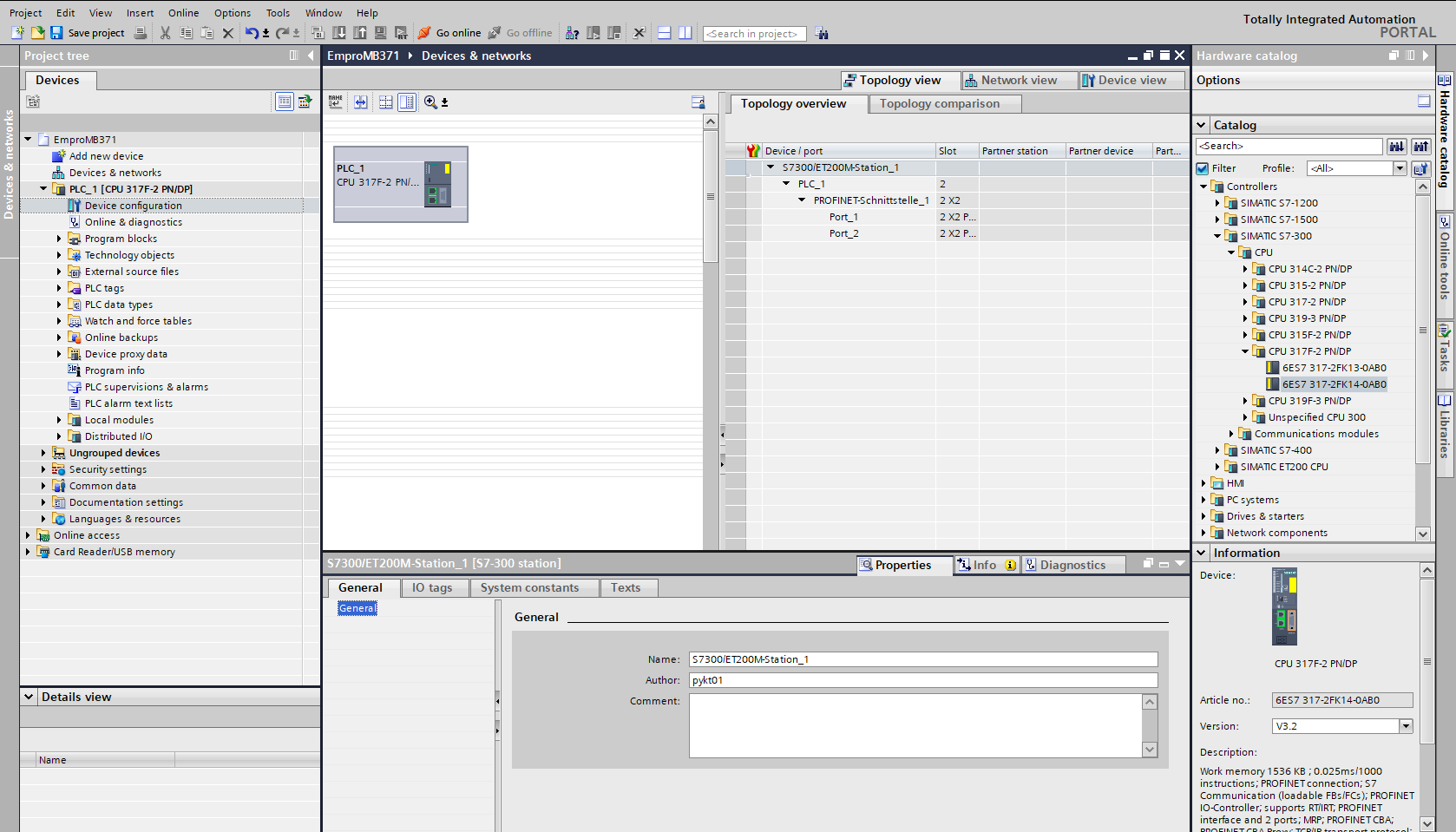
- Select “Devices & networks, Network view, Hardware catalog, Other field devices, PROFINET IO , Sensors, Phoenix Contact, EMpro“ and select your installed EMpro (e.g., EMM-MB371-PN).
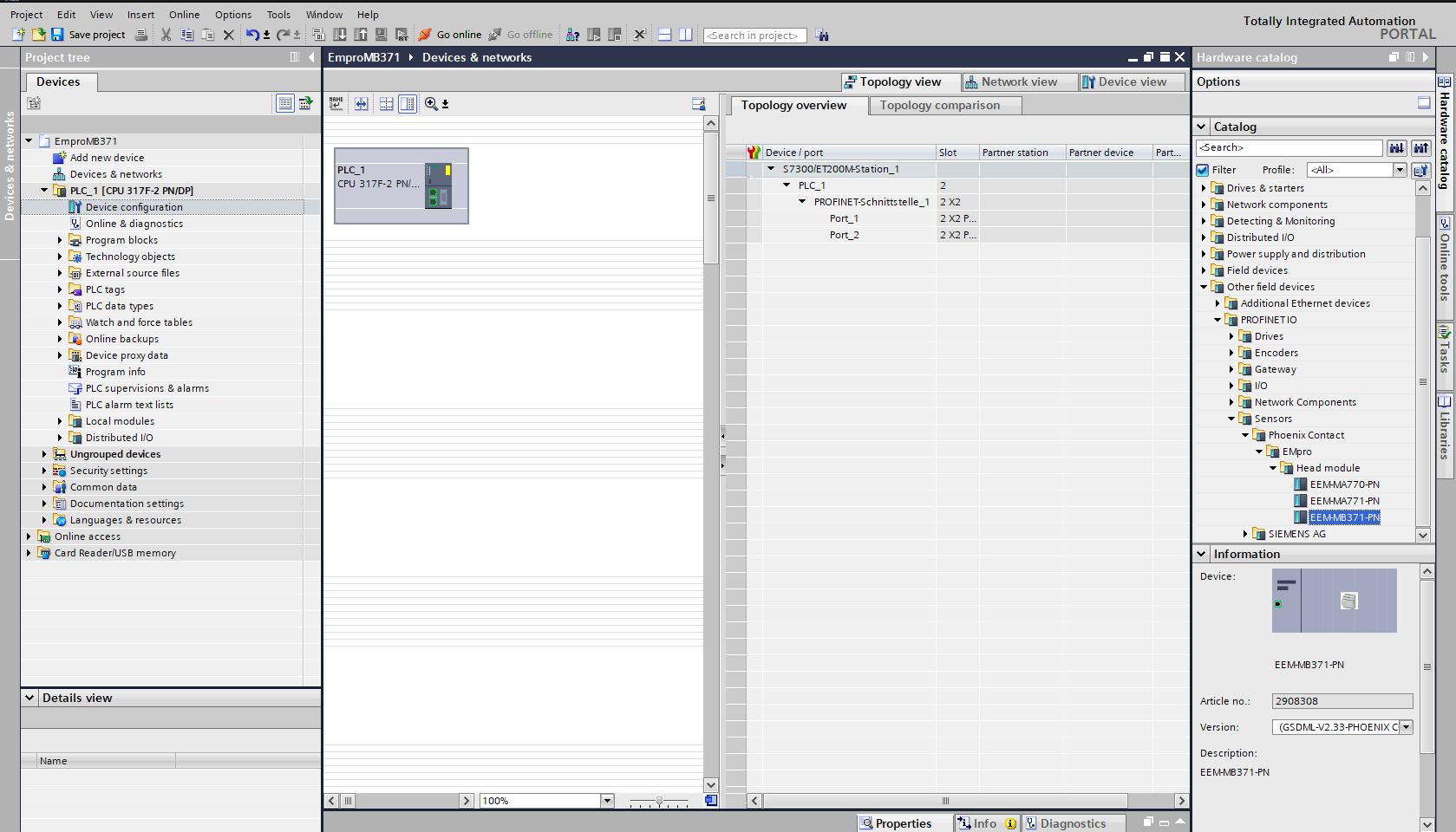
- Drag and drop the EMpro from the hardware catalog to the network view.
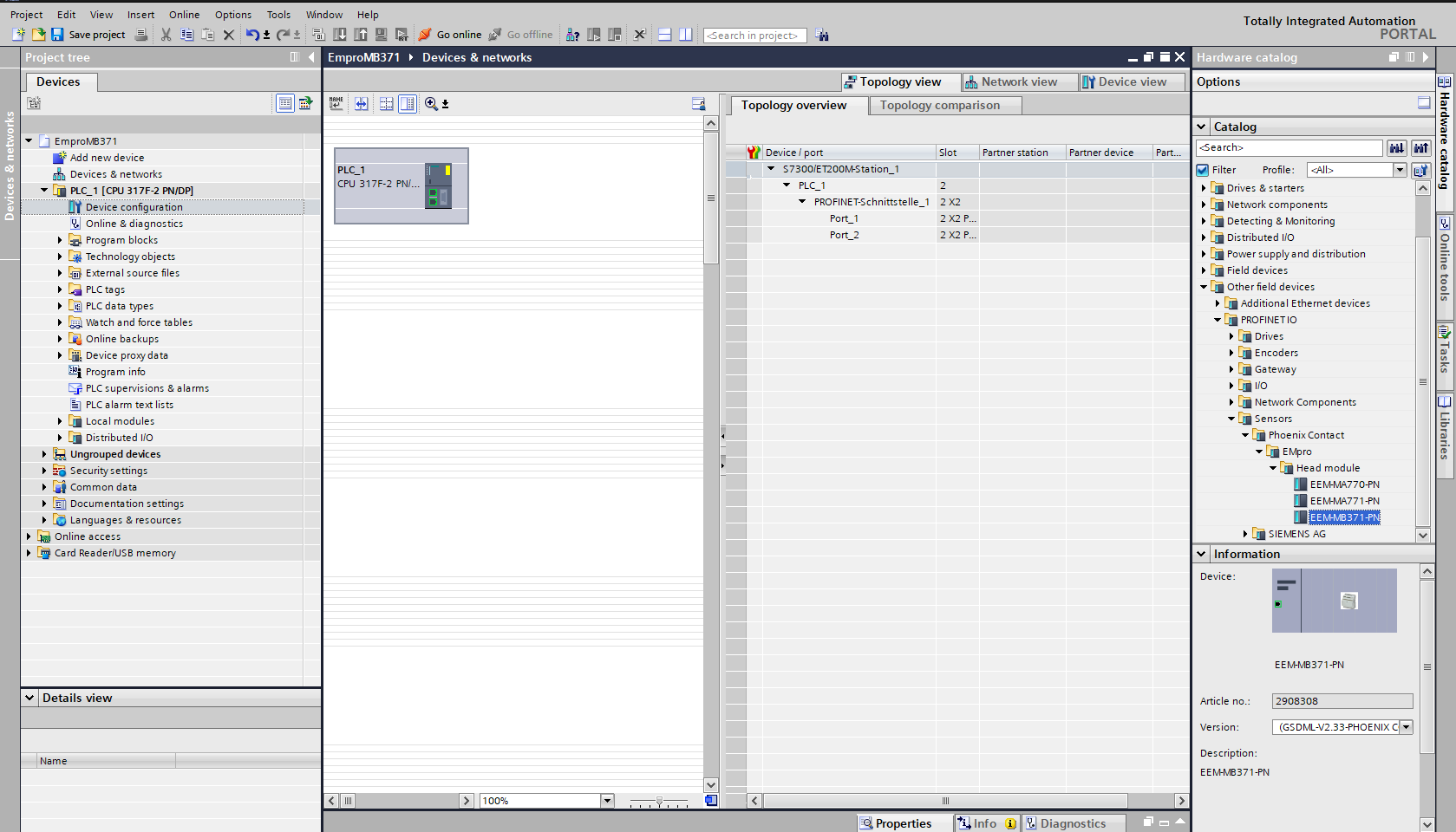
The EMpro appears in the network view.

- Right-click on the EMpro in the network view.
- Select “Assign to a new IO controller”.
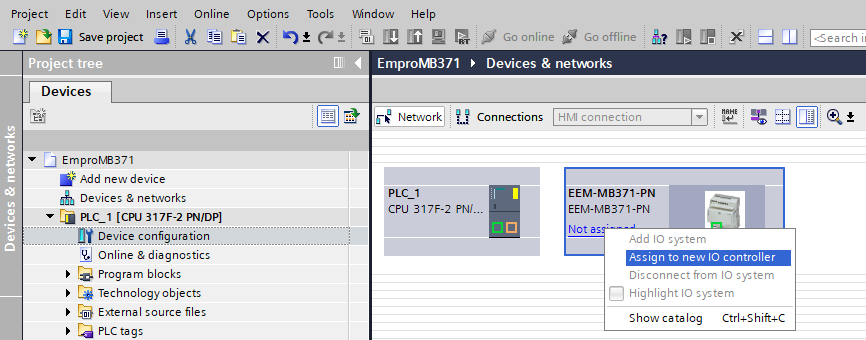
- Select the desired network interface.
- Confirm with “OK”.
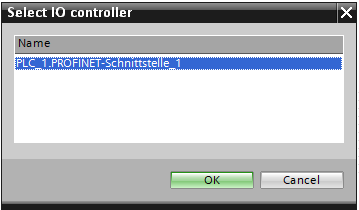
The assignment has now been set up.
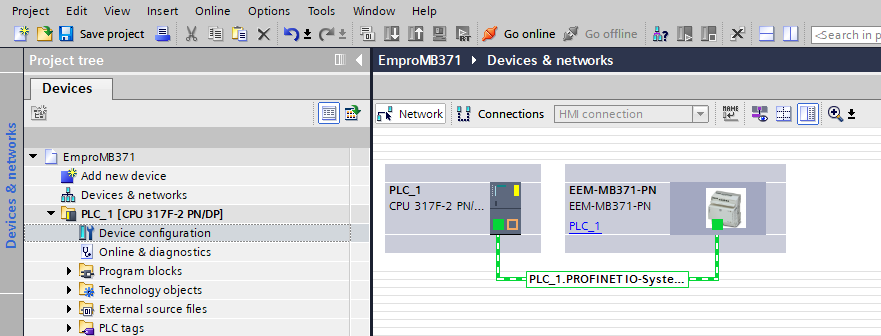
Related topics