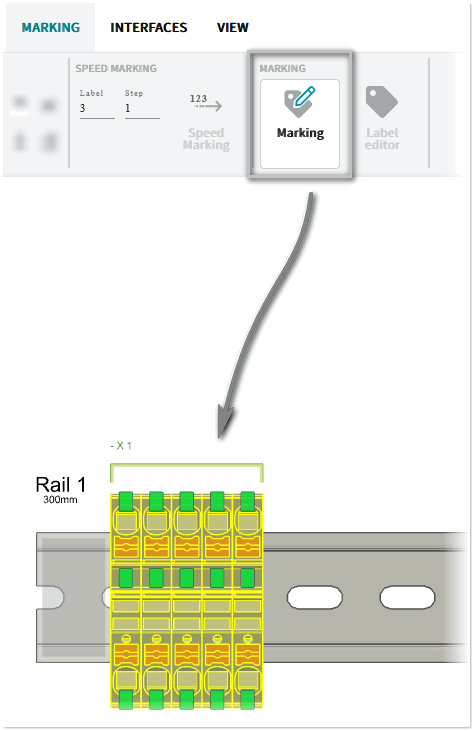Marking
This Marking mode offers additional marking functions like style definitions or special characters you can use for labeling element(s).
If you activate this mode and select the element(s) in the workspace or the project tree that you want to mark (or vice versa...), the available marking positions (anchor points) are marked in green.
To mark an element, left-click the anchor point (label is highlighted with a red frame), enter the label text and then click outside anywhere in the workspace.