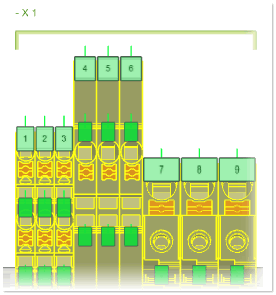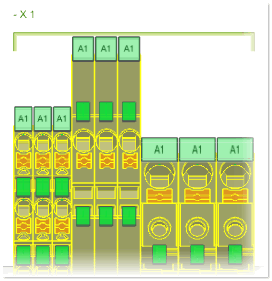SPEED Marking
If you activate this mode and select the element(s) in the workspace or the project tree that you want to mark (or vice versa...), the available marking positions (anchor points) are marked in green.
You can now enter the Label text (letters and/or numbers) and a Step size. To mark the element(s) based on the entered values, click an achor point. All element(s) in the same row are marked, beginning at the first element in the row (see the examples below).
| Note
The entry in the Step field is only evaluated if the label text contains a number at the last position. The number is then incremented by the given step size. Reverse numbering is only possible in marking mode. |

 Examples
Examples