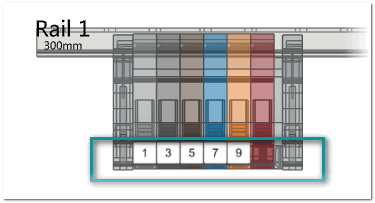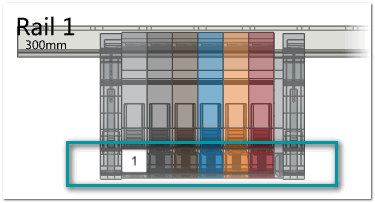Setting cxE assemble Add-on Properties
The add-on properties are set on the properties page. The properties page contains the settings that affect the behavior of the add-on. You open the properties page by clicking the properties icon ![]() at the top right in the add-on view. (The page can only be opened while the production is not yet started.) The page contains the following tabs:
at the top right in the add-on view. (The page can only be opened while the production is not yet started.) The page contains the following tabs:
- InstructionsFor specifying the number of same articles to be grabbed and the order of instructions of the assembly process (see below).
- AboutProvides information about the cxE assemble add-on such as the version number, activated user interface language and the (downloadable) license file used.
Instructions tab
The Instructions tab provides the following options and buttons:
| Option | Description |
|---|---|
| Number of same articles | Defines the number of same articles (with the same article number) that are placed in a group on the mounting rail (in one production step).Example: When your mounting rail contains a group of 5 terminal blocks of the same article number and the value is set to 4, 4 terminal blocks are grabbed and placed at once in one step. |
| Place multiple labels | If this option is enabled, multiple labels of the same marking material and the same marking position of consecutive articles are snapped-in together.
 Example Example
|
| Prepare bridges first | If this option is activated, bridges that require preparation, e.g. breaking out contact tabs, are displayed first in the production process. (Only applies to bridges that must be prepared.) |
| Assemble end brackets first | If this option is activated, end brackets are placed first on the mounting rail (displayed first in the production process) followed by the articles between the end brackets. |
| Assemble in blocks | Defines how terminal strip blocks are assembled.If this option is activated, each terminal strip block is assembled separately and completed. This means, the end brackets, articles, markings, bridges, accessories etc. of a terminal strip block are placed in consecutive steps. Once a terminal strip block is completed, the next one will be assembled and so on.If this option is deactivated, the articles are placed step-by-step on the mounting rail, followed by the markings, bridges, accessories, etc. |
| Cut rail | If pressed, the mounting rail(s) can be cut during the assemble process. |
| Place plugs | If pressed, plugs are placed during the assemble process. |
| Prepare bridge | If pressed, bridges that require preparation are handled during the assemble process. |
Properties operations
You can use the buttons at the bottom of the settings page to:
| Button | Operation |
|---|---|
| REVERT | Restores the settings to the system defaults. |
| DOWNLOAD | Downloads and saves the settings to a .json file in the local file system. |
| UPLOAD | Uploads the settings previously saved (downloaded) from a .json file. |