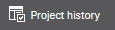Project History: Keeping Track of Changes
Note
You must be logged in to use this feature. |
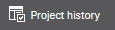 | The project history contains different states/versions of the project to which you can roll back at any time. This allows you to easily restore your project to its previous state.
- History pointsclipx ENGINEER automatically creates a history point for the project and adds it to the history points list every time you save or close your project. This allows you to roll back to the individual history points and thus to follow the development of the project. The history points are saved in the project.There is a maximum of 5 history points. The oldest history point will be overwritten by the latest history point when the maximum value is reached.
- Version historyTo store a specific project state, a static version of the current project can be created. The Version history shows the previous versions of the project with its version number, description, user (who created the version) and timestamp.To create a version, click the CREATE NEW VERSION button and enter a version number and version description.
|
 To roll back to a specific history point or project version, click the rollback icon on the right of the history point/version entry.
To roll back to a specific history point or project version, click the rollback icon on the right of the history point/version entry.
 This is a backstage feature.
This is a backstage feature.![]() To roll back to a specific history point or project version, click the rollback icon on the right of the history point/version entry.
To roll back to a specific history point or project version, click the rollback icon on the right of the history point/version entry.