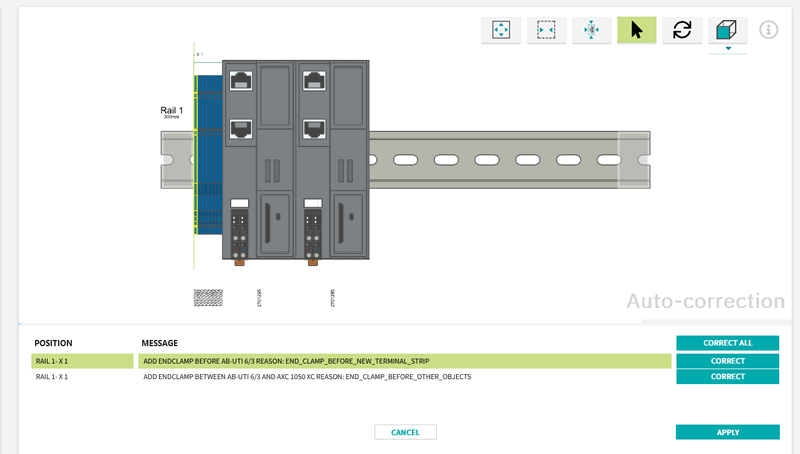Auto-correction: Check Before You Complete
HOME > ASSISTANTS / CONFIGURATORS | ![]() Auto-Correction
Auto-Correction
You can use the auto-correction during configuration or after the import of data to find errors in the configuration and to complete the terminal strips with missing accessories like markers or missing end covers. This is possible on project level or for single mounting rails, but not for parts of the rail.
| Note
The function does not check the marking of the individual components. |
You can select one or more rails to be checked (in the workspace or in the project tree).
Detected errors are displayed in a separate window.
- You can only check complete mounting rails.
- When you select or hover over an entry in the list, the corresponding item is marked in the workspace.
- You can either correct individual errors only (CORRECT) or all errors at once (CORRECT ALL).
- Once pressed, the correction buttons switch to RESET, so you can undo the change.
- Corrections are only saved and final once you click APPLY.