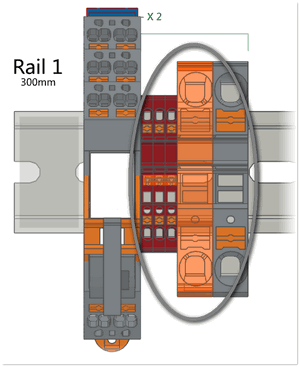Collision Detection
VIEW | Collisions
The collision detection checks whether individual elements in your configuration overlap with each other. Detected collisions are indicated by coloring the affected elements.
Example: Colliding bridge and terminal block
To turn on the collision detection, press the VIEW | COLLISIONS | Show collisions button.
To ignore bridges and markings in the collision check, press the corresponding VIEW | COLLISIONS | Ignore... button.