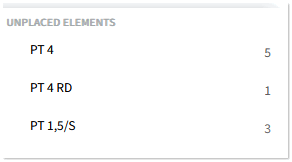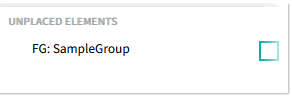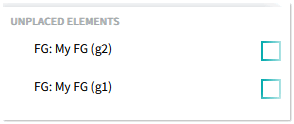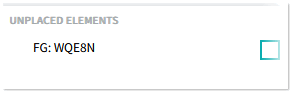Working with Unplaced Elements
Unplaced elements are elements which are not placed on any article (mounting rail, mounting plate, ...) in the workspace. clipx ENGINEER stores these elements in the UNPLACED ELEMENTS container (window). You can use the container, for example, to collect and store elements (articles) that you want to use later in your project or additional equipment which cannot be placed on any mounting element. These elements become available to you as and when you need them in your project.
The following elements can be stored in the UNPLACED ELEMENTS container:
- Any article, third-party article, terminal strip with contained elements (except mounting elements such as mounting rails, mounting plates, ...).
- Manually created function groups.
- Function groups created with an article configurator such as the Functional Engineering configurator, CAPARAOC Circuit breaker configurator, ...This type of function group is automatically placed in the UNPLACED ELEMENTS container when you add the group to your project.
- Articles imported using the INTERFACES > IMPORT | Unplaced Elements import function.
Representation of elements
In the UNPLACED ELEMENTS container, each element or function group is represented by a single node with the following designation:
How to use
| To... | Do the following... |
|---|---|
| Insert element(s) into the UNPLACED ELEMENTS container | Drag the element(s) from the workspace or Insertion Center and drop it in the container. |
| Place an unplaced element on a mounting element | Drag the element from the UNPLACED ELEMENTS container and drop it on the mounting element.Always only one element of the same type will be dragged (number of articles will be decremented). |
| Delete an element in the UNPLACED ELEMENTS container | Select the element and press <Del>. Always only one element of the same type will be deleted (number of articles will be decremented). |