Radial Menu
The radial menu is a type of context menu in which the main functions are arranged in two circles (inner and outer circle). Each function is represented by an icon. The inner circle displays the icons for the main functions and the outer circle the icons that belong to a main function, if available (as shown in the example below). The outer circle is displayed when you click the icon in the inner circle or when you place the mouse pointer over an icon in the inner circle.
A tooltip appears when you place the mouse pointer over an icon.
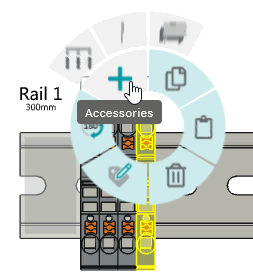 | You call the radial menu by right-clicking an item in the workspace. The available functions differ, depending on the item for which you call the menu. |