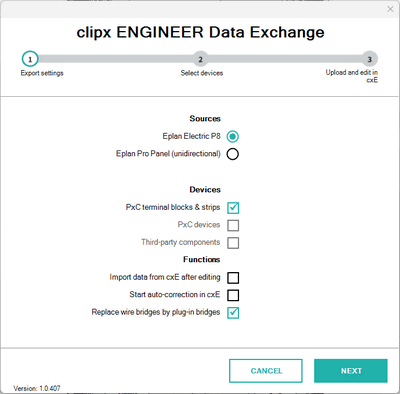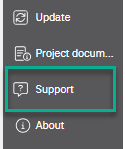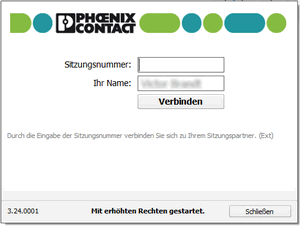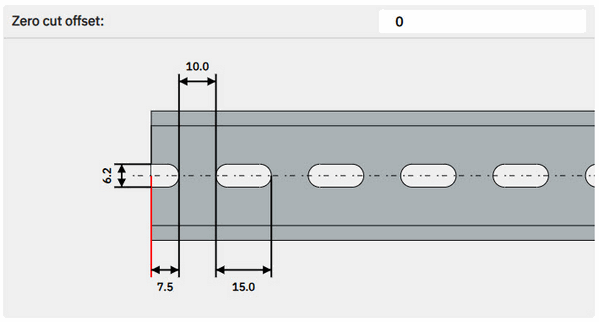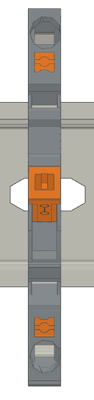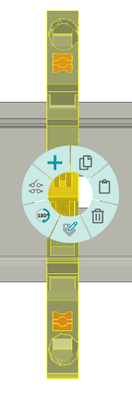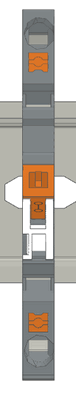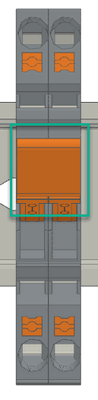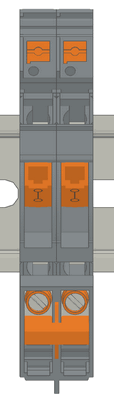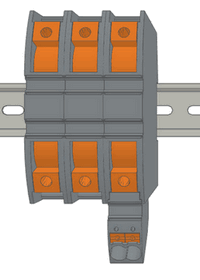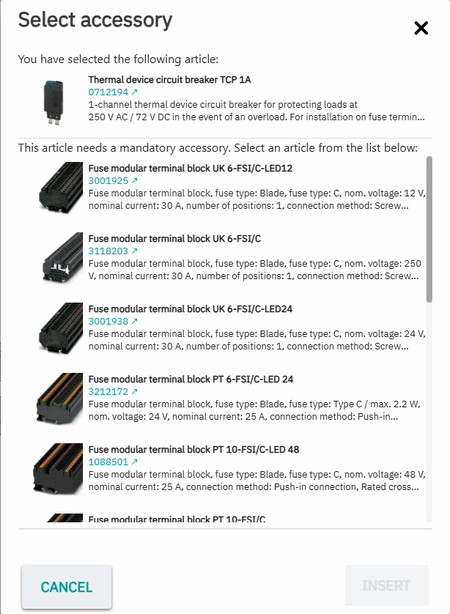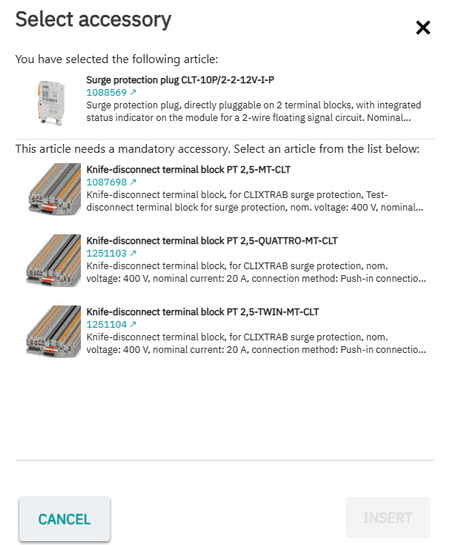New Functions
The following new functions have been integrated:
EPLAN Interface
Filter options in the unidirectional Pro Panel interface
In the new version of the clipx ENGINEER EPLAN interface, a new function has been introduced for the unidirectional Pro Panel interface. With this update, users now have the option of defining specific elements for export to clipx ENGINEER.
New export options:
- Phoenix Contact terminal blocks and terminal strips
- Phoenix Contact devices
- Third-party components
This extension enables more precise and efficient data transmission by focusing on relevant components.
Integration of the Fastviewer Clients
In this version of the clipx ENGINEER desktop application, we have integrated the Fastviewer Client to extend the remote support functionality and improve the efficiency of the support processes.
The Fastviewer Client is a powerful tool for remote access and remote control of computers in support cases. The Fastviewer Client can be accessed via the Backstage area. Just click on the new Support tab to start the application.
Ask your Phoenix Contact contact person for the session number to start a support session.
You have full control during the session and can end the session at any time.
Zero Cut
The project settings have been extended. It is now possible to define a zero cut for perforated rails.
In the default setting, the zero cut is in the middle of the first elongated hole. This setting can be changed by entering a value in the corresponding field. The value may only be positive and may not exceed the sum of the hole length and hole spacing.
Exporting Marking Information
In the Interface settings section in the Option section of the backstage area, the user can define how marking information is to be exported:
-
By block: The marking information when creating a klm export is output sequentially per terminal strip and based on the marking positions of the terminal blocks.

-
By DIN rail: With this export, the labeling information is exported continuously from the beginning to the end of the DIN rail and based on the marking positions of the terminal blocks.
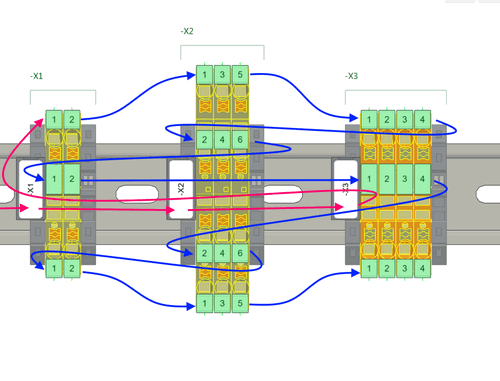
Transformer Terminal Blocks
Transformer Terminal Blocks from Phoenix Contact are special terminal blocks developed for test circuits in secondary circuits of current transformers. These terminal blocks offer high functionality and flexibility in potential distribution. They have six universal function shafts and enable reliable protection of the connected current transformers through integrated short-circuit contacts.
The Transformer Terminal Blocks from Phoenix Contact have switches that have been specially developed for testing and maintenance work. These switches enable safe and easy handling of the current transformer circuits. The slide switch provides an easy way to open or close circuits without the need for tools.
The position of the slide switch can be changed using the context menu.
These switches can be locked to prevent unintentional actuation during maintenance work. To do this, the switching lock accessory mode must first be opened and then a switching lock can be placed on the terminal block from the insertion center.
Connecting bridges are used to operate the sliders safely and easily. Depending on the version, it is possible to operate switches of several terminal blocks. Here too, the corresponding operating lever accessory mode is first opened and then a connecting bridge can be placed on the terminal block from the insertion center.
Bridge bars are used to establish electrical connections within the terminal blocks.
Station Configurator
In this version of clipx ENGINEER, the Axioline Station Configurator is introduced as a new function. An AXIOLINE F station consists of at least two or more components that together provide a required function. A station always requires at least one bus coupler and one module.
The Axioline Station Configurator enables simple and intuitive configuration of AXIOLINE F stations.
How to use the configurator:
- Placing a module: The user selects a module from the AXIOLINE F product range and places it in the project.
- Automatic selection: The placed module is automatically selected after placement.
- Display of the station: clipx ENGINEER displays a bracket above the module with the information "AXIOLINE F station".
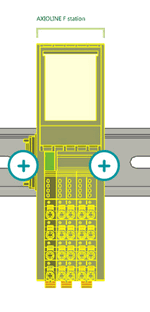
- Expansion options: A "+" symbol is displayed on the left and right-hand side of the selected module, offering the option of adding further modules.

- Insert: The user can now select a module from the list and double-click to place the module next to the first-placed modules.
AGK Pick-off Terminal Blocks
In this version of clipx ENGINEER, the AGK pick-off terminals from Phoenix Contact are included as new accessories. These pick-off terminals enable safe and efficient branching of signals and circuits.
To place the pick-off terminals on a terminal in clipx ENGINEER, select the terminal and open the corresponding accessories mode by clicking on the Pick-off terminal block button in the ACCESSORIES tab or by opening the context menu.
Thermal Device Circuit Breakers
The TCP DC device circuit breakers from Phoenix Contact are the reclosable alternative for automotive fuses.
To place a device circuit breaker, you can either select a suitable terminal block from the work area and open the corresponding accessory mode. Or drag and drop a device circuit breaker from the feed area into the work area. A dialog then opens in which the appropriate base element is selected.
CLT Surge Protection Plugs
Surge protection ensures the interference-free transmission of signals in measurement and control technology. A high level of quality and availability of the transmitted signals is a prerequisite for smooth operation. The surge protection devices from Phoenix Contact offer an optimum solution for all applications in measurement and control technology.
To place a surge protection plug, you can either select a suitable terminal block from the work area and open the corresponding accessory mode. Or add a surge protection plug from the insertion center to the workspace via drag & drop. A dialog then opens in which suitable base elements can be selected.