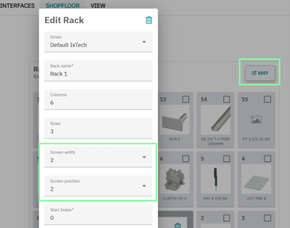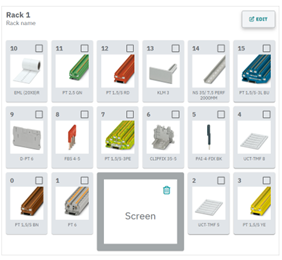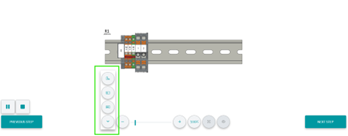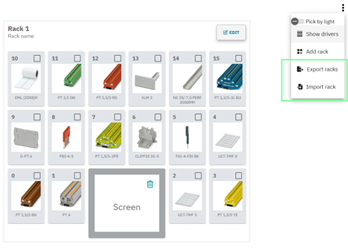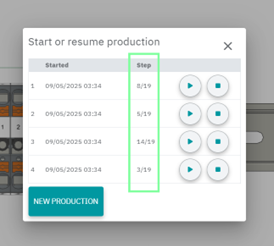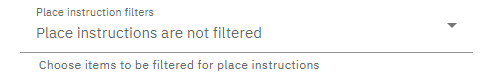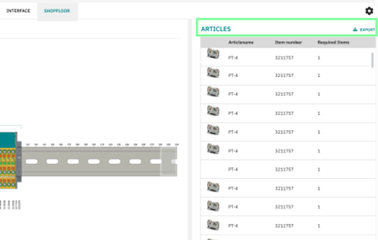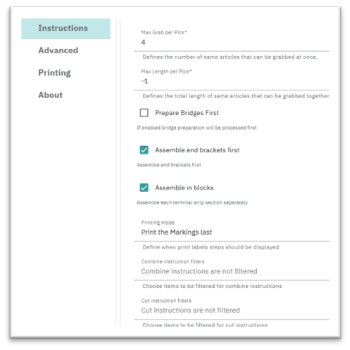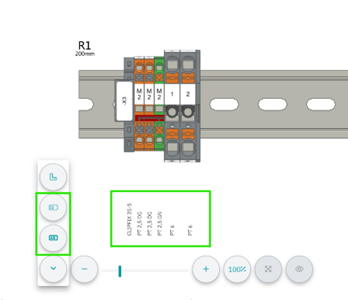New Functionalities
The following new functionalities have been integrated:
Workbench screen
To improve the user experience, the option to add a screen has been added. This screen can be added via the Edit rack dialog, where the width and position can be set for a realistic simulation.
Notes to consider:
- The screen is always placed in the lower row, only its column position can be changed.
- Screen width is measured in workbench-bin units. For instance, a width of 2 will occupy the space of two bins.
- The screen can be removed by clicking the delete icon in the right-upper corner or by setting the screen width to zero.
Buttons in the production area
The production area has been optimized with a vertical button menu that reduces the number of buttons displayed. These buttons remain activated throughout the entire production process until the add-on page is closed or the buttons are explicitly deactivated.
Import/export racks
The option to import and export racks has been added. The export process creates a ZIP file containing a JSON file for each rack.
Interrupted assembly process
A progress index has been added to improve the tracking and monitoring of assembly tasks.
Filter assembly processes
The option to skip certain production instructions has been added.
Export parts list
Added the option to export a parts list as a CSV file with the default separator set to tab character.
Settings improvements
The application settings have been redesigned and reorganized.
Item numbers and designation
Item numbers and designations can now be displayed in the assembling area.
General changes and improvements
In addition to the new functions, several general improvements and optimizations have been made:
- Improve the installation process of our Add-On into the main application.
- Package our software into a single installer file containing all necessary dependencies.
- Make display measurement lines a persistent operation. Improve bridge placements.
- Improve zoom functionality during the assembling process.
- Improve the application's responsiveness.
- Identical items are no longer grouped together when they have different rotations.
- The camera is now positioned correctly when the bridge is placed from the side.
- Assemble process does stop automatically on uninstall.
- The re-install process works as expected without the need of admin privileges.
- After uninstallation, the shortcut in the Start/Windows menu does not exist any more.