Mounting
What you will find in this section:
Mounting
You can mount the device in the front panel or control cabinet door.
To ensure a firm and tight fit of the device in accordance with IEC 60529/EN 60529, proceed as follows during mounting:
- If necessary, use the cutting template included in the package to make the cutout.
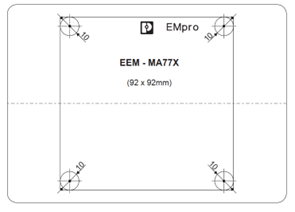
Cutting template - Stretch the seal over the rear of the device and position it against the inside of the display.
- Push the device into the mounting opening from the front. Ensure that the seal is positioned correctly.
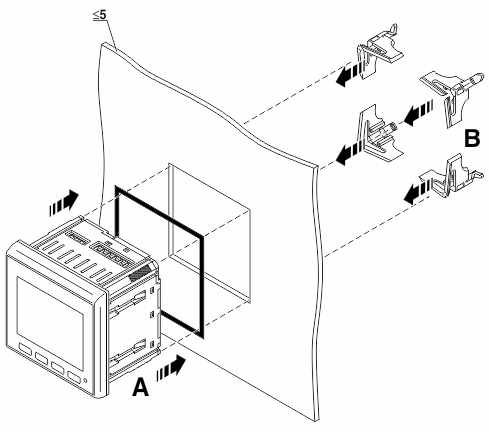
Mounting - Secure the device from the rear using the four retaining elements until the device snaps firmly into place.
- Safeguard the voltage and current measurement inputs against unauthorized access by installing terminal covers.
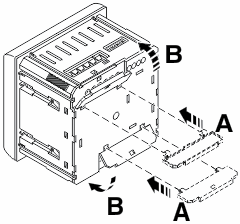
Mounting terminal covers
Related topics