Editing Access via the Web Server
What you will find in this section:
 For your own safety, change the access data.
For your own safety, change the access data.
Editing access via the web server
|
Navigation on the web server |
“System, User management, Change password” |
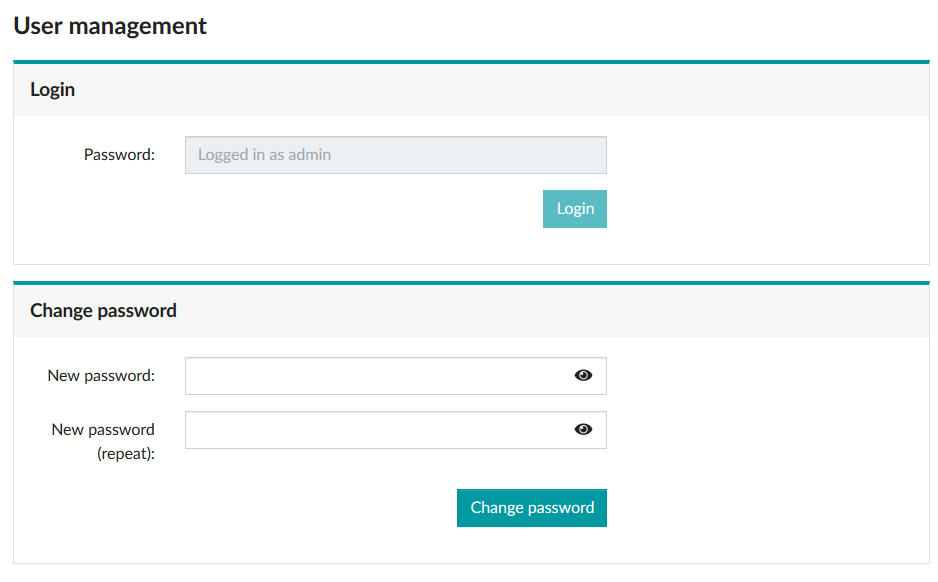
The default setting for the password is “adm1n”.
- Under “Change password”, change the preset password for access permission.
- Confirm the change by clicking the “Change password” button.
Related topics