Average Values
What you will find in this section:
Average values
The device makes it possible to determine average values based on the available measurement data.
The average is generated for the following measurement values:
- Voltages: phase to phase U12, U23, U31
- Voltages: phase to neutral conductor U1, U2, U3
- Frequency
- Currents I1, I2, I3, IN
- Active power: consumption, supply
- Reactive power: consumption, supply
- Apparent power
The measurement values are divided into groups. These groups can be configured independently of each other.
The following groups have been formed:
- Voltages
- Frequency
- Currents
- Power
- Predictions
For each average value, the minimum and maximum averages are always recorded and displayed. The data can be called up via the web server, the display and via the communication interface.
The times (Unix time stamps) of these recordings are stored device internal. These can be all called up via communication interface. For the values of power measurement these are also shown on the display directly below the respective value (as soon as a value has been calculated).
.png)
There are three different types of average value generation:
- AVG over fixed interval
- AVG over rolling interval
- AVG over sliding interval
The average value types are described in the following sections.
The figures show the three different types of average value calculation. Select a time interval that the measuring device will then use for calculating the average.
|
Navigation on the web server |
“Settings, Average values” |
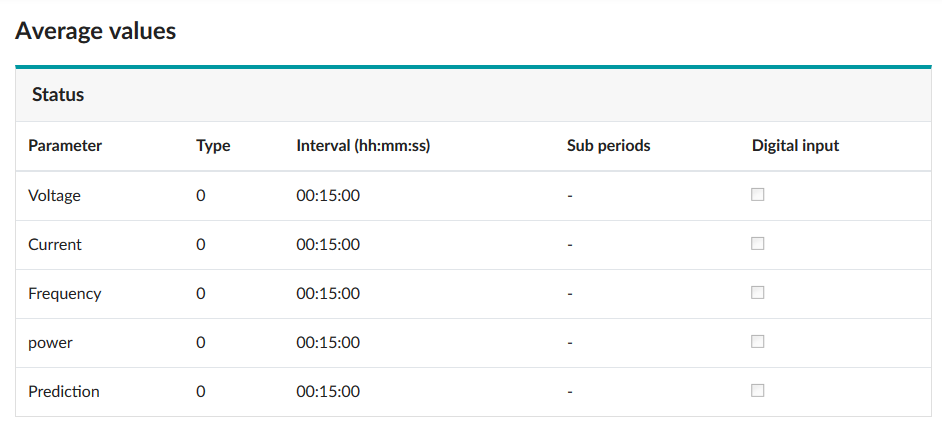
|
Status |
Here, the current status of the average value generation is shown. |
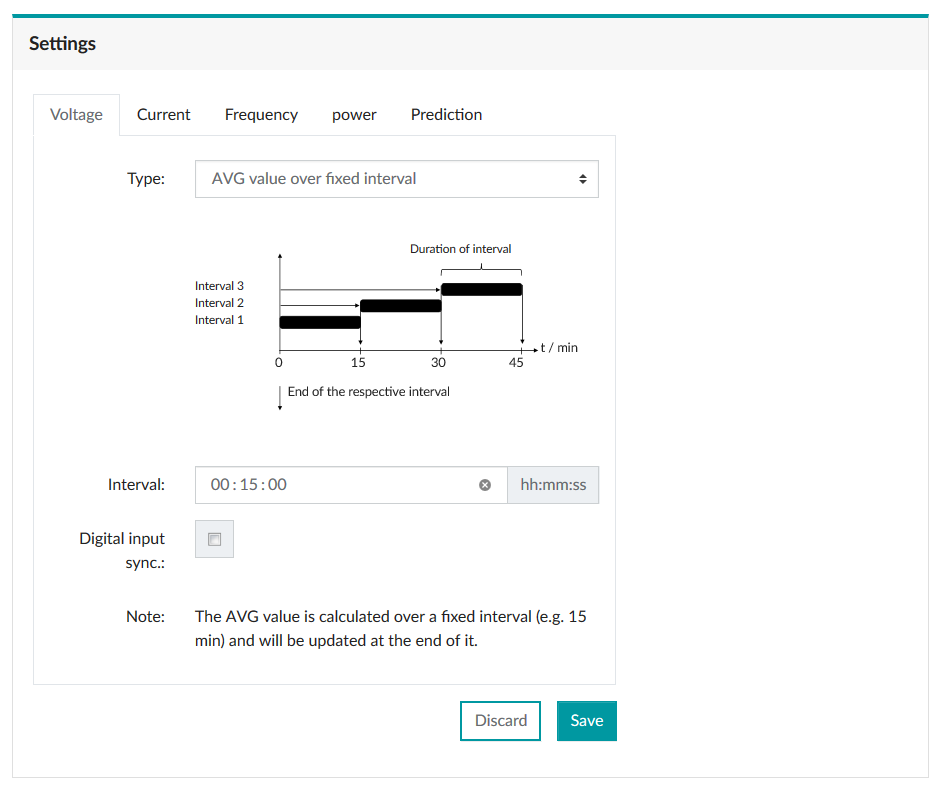
|
Settings |
Here, enter the configuration in hh:mm:ss for the average value generation. If the checkbox is enabled, the average values are synchronized via the digital input. |
Related topics