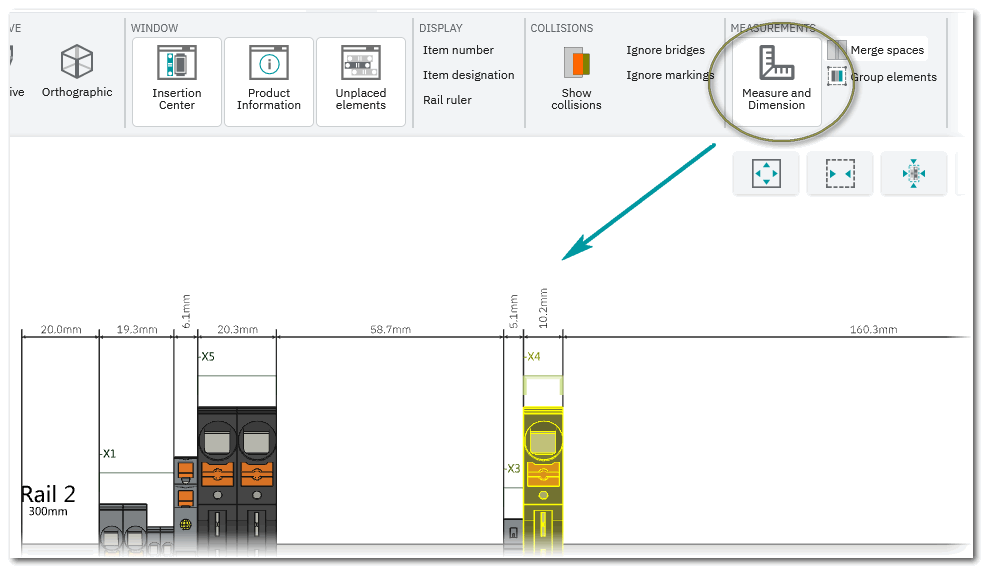Dimensions
You can display a dimension line showing the width of the objects and the remaining spaces for equipping on a mounting rail by activating the VIEW | MEASUREMENTS | Measure and Dimension button. The dimensions are shown above the items in mm.
With activated VIEW | MEASUREMENTS | Group elements button, the dimensions of object groups (objects that are mounted next to one another) are shown (instead of individual object dimensions).
With activated VIEW | MEASUREMENTS | Merge spaces button, the length of the remaining space on the right (plus the blocked space for the rail fixing) is shown.