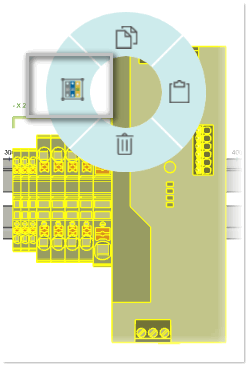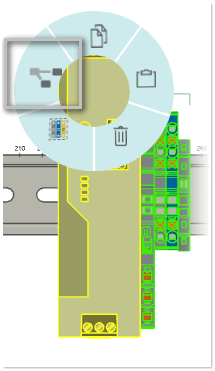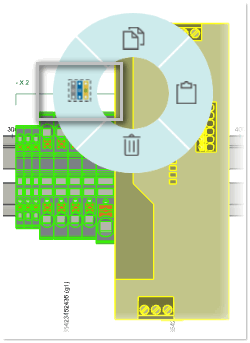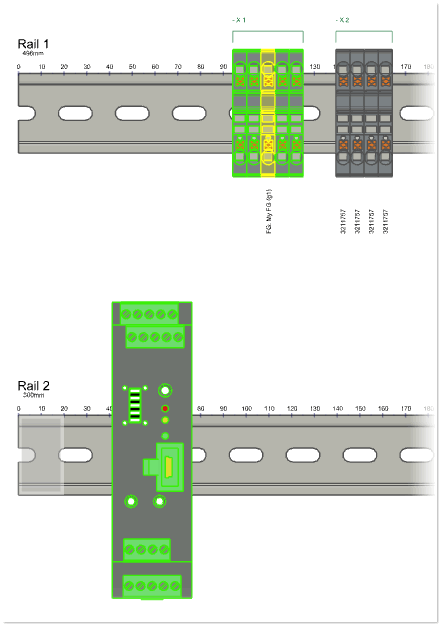Combining Elements in Function Groups
A function group is a combination of two or more elements that are grouped together. Function groups provide the solution for a specific requirement, i.e., have a common "function". There are two types of function groups available:
- Function groups manually created from elements in the workspace.The function group can be formed from all articles including accessories.
- Function groups created with an article configurator such as the Functional Engineering configurator, CAPARAOC Circuit breaker configurator, ...Function groups created with an article configurator are automatically added to the UNPLACED ELEMENTS window when you add them to the project.
Create and dissolve a function group
All elements that belong to the same function group are highlighted in green in the workspace when you select an element of the group (the selected element will be shown in another color).
Function group rules
Observe the following rules when working with function groups:
- Elements that belong to a function group can be moved to different locations on the rail or even a different rail (reposition items) – as long as the elements do not belong to one and the same equipment/subgroup.
- Any type of accessory can be added to function group elements, except bridges.
- Individual elements of a function group can be copied for reuse. (The new elements are not a part of the function group.)
- Articles may not be used in more than one function group.
- A function group cannot be created from another function group.
- A function group will be dissolved when you delete an element of a group or add a new element to an existing group.